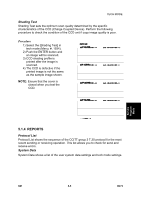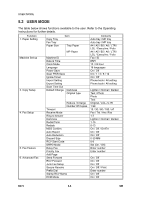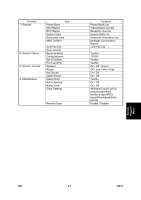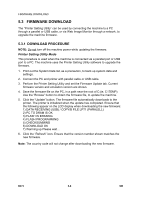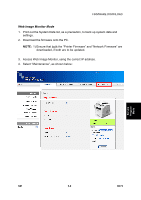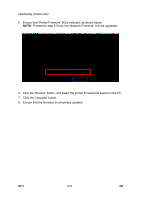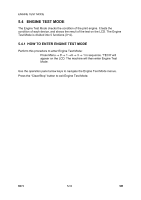Ricoh AC205 Service Manual - Page 145
Web Image Monitor Mode, Access Web Image Monitor, using the correct IP address.
 |
View all Ricoh AC205 manuals
Add to My Manuals
Save this manual to your list of manuals |
Page 145 highlights
FIRMWARE DOWNLOAD Web Image Monitor Mode 1. Print out the System Data list, as a precaution, to back up system data and settings. 2. Download the firmware onto the PC. NOTE: 1) Ensure that both the "Printer Firmware" and "Network Firmware" are downloaded, if both are to be updated. 3. Access Web Image Monitor, using the correct IP address. 4. Select "Maintenance", as shown below: Service Program Mode B273 B273S03.TIF SM 5-9 B273
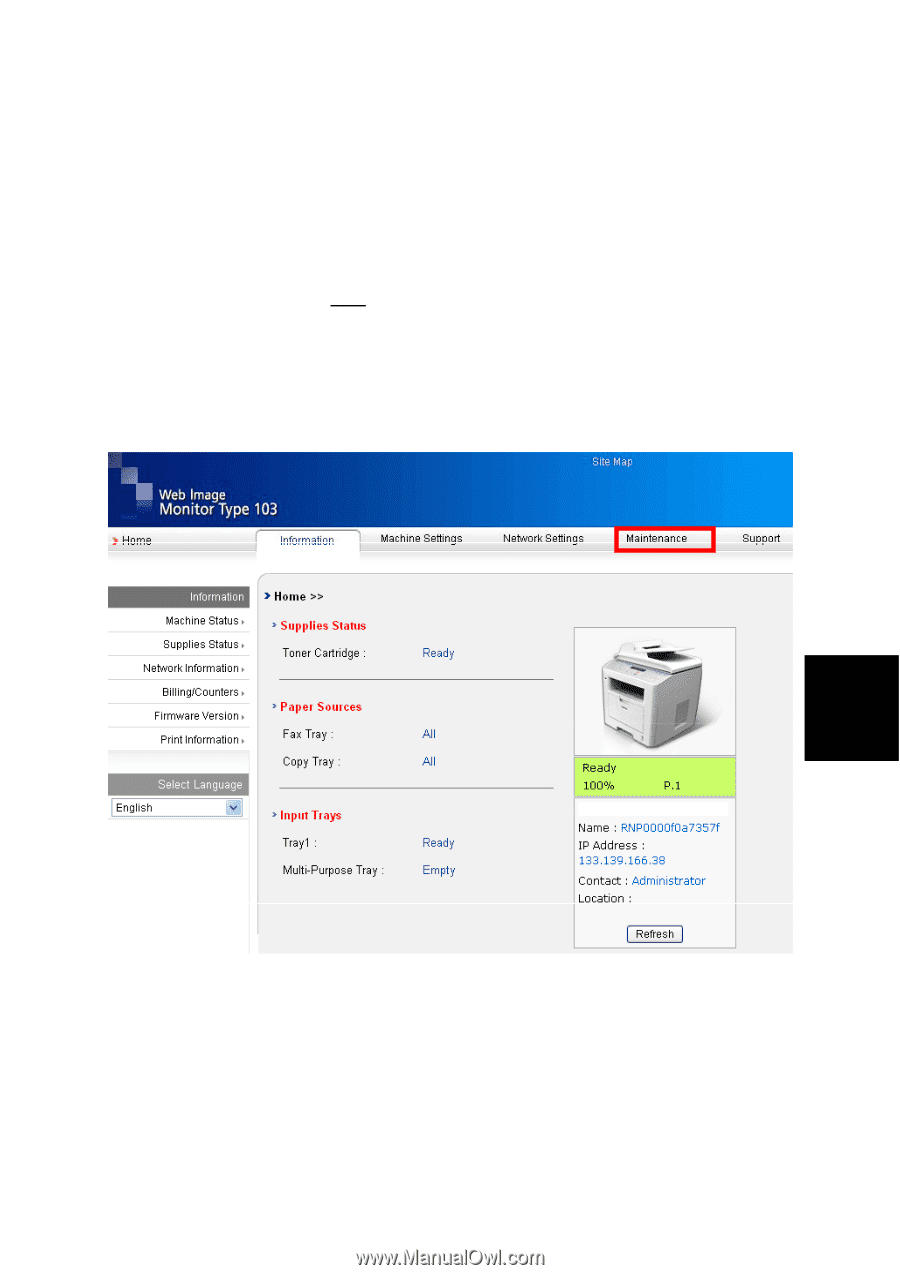
FIRMWARE DOWNLOAD
SM
5-9
B273
Service
Program
Mode
Web Image Monitor Mode
1.
Print out the System Data list, as a precaution, to back up system data and
settings.
2.
Download the firmware onto the PC.
NOTE:
1) Ensure that both
the “Printer Firmware” and “Network Firmware” are
downloaded, if both are to be updated.
3.
Access Web Image Monitor, using the correct IP address.
4. Select “Maintenance”, as shown below:
B273
B273S03.TIF