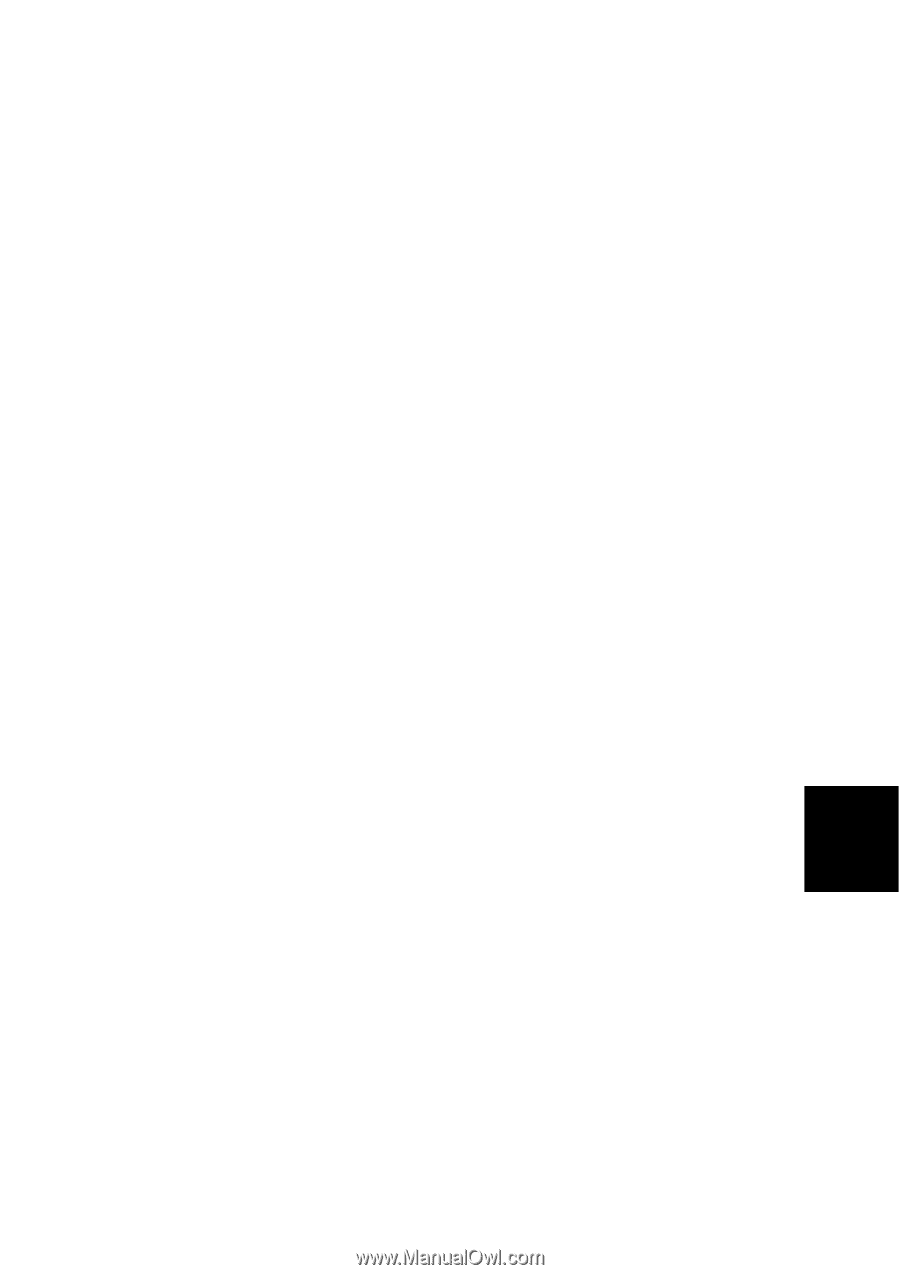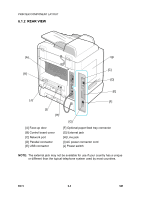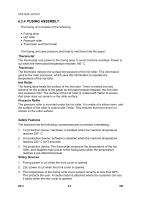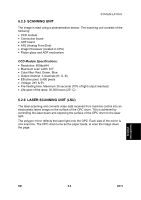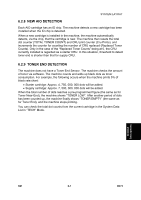Ricoh AC205 Service Manual - Page 161
New Aio Detection, Toner End Detection, List In Tech Mode.
 |
View all Ricoh AC205 manuals
Add to My Manuals
Save this manual to your list of manuals |
Page 161 highlights
SYSTEM LAYOUT 6.2.8 NEW AIO DETECTION Each AIO cartridge has an ID chip. The machine detects a new cartridge has been installed when the ID chip is detected. When a new cartridge is installed in the machine, the machine automatically detects, via the chip, that the cartridge is new. The machine then resets the total dot counter (TOTAL TONER COUNT) and CRU print counter (Cru Prints), and increments the counter for counting the number of CRU replaced (Replaced Toner Counts). Only in the case of the "Replaced Toner Counts" being at 0, the CRU currently installed is regarded as a starter CRU. In this situation, threshold to detect toner end is shorter than that for supply CRU. 6.2.9 TONER END DETECTION The machine does not have a Toner End Sensor. The machine checks the amount of toner via software. The machine counts and adds up black dots as toner consumption. For example, the following occurs when the machine prints 5% of black rate chart: • Starter cartridge: Approx. 4, 750, 000, 000 dots will be added. • Supply cartridge: Approx. 7, 500, 000, 000 dots will be added. When the total number of dots reaches a pre-programmed figure (the same as for Toner Near-End), the machine shows "TONER LOW". After another period of dots has been counted up, the machine finally shows "TONER EMPTY" (the same as for Toner End), and the machine stops printing. You can check the total dot counts from the current cartridge in the System Data List in "TECH" Mode. Detailed Descriptions SM 6-7 B273