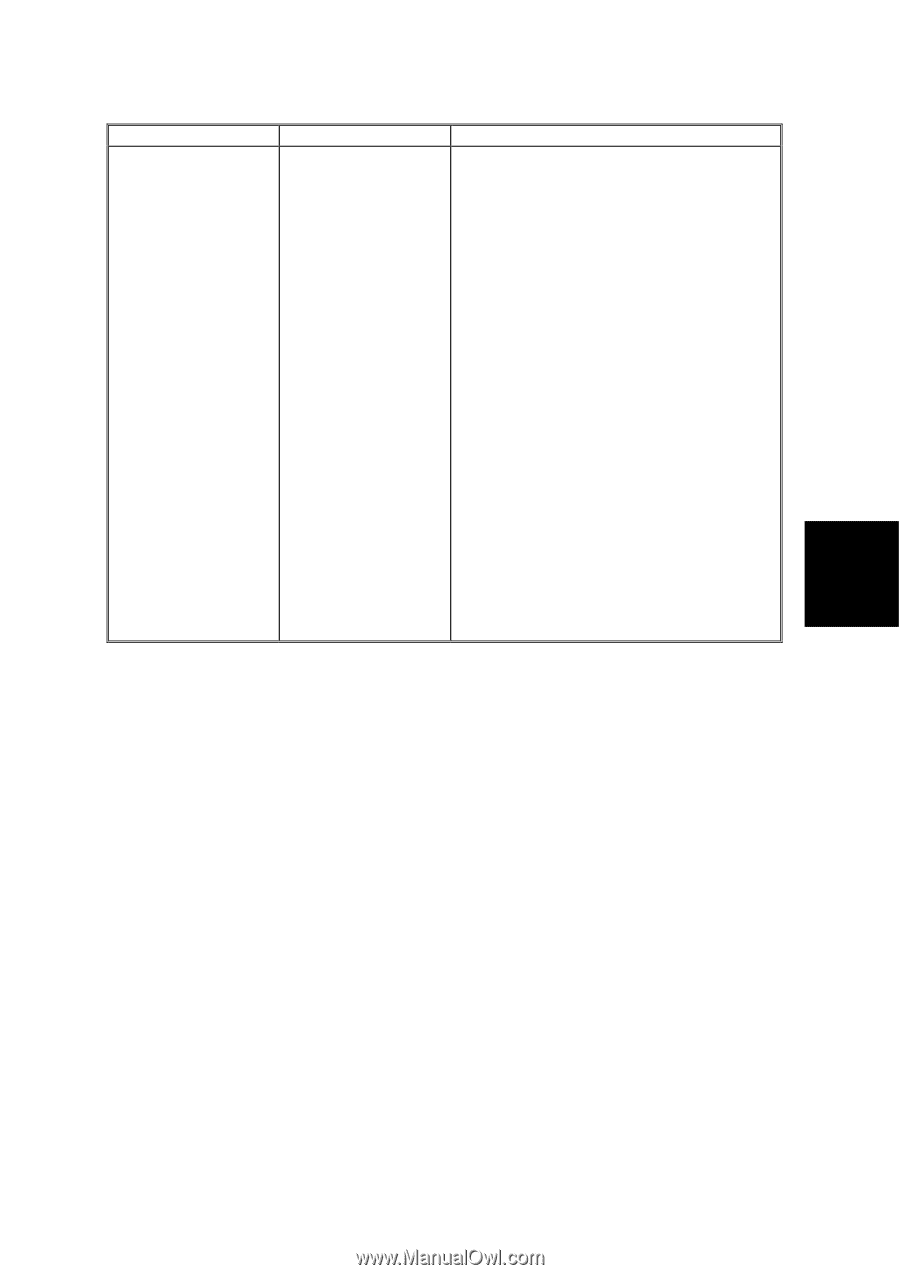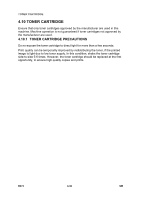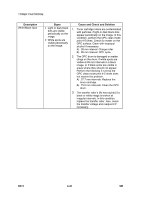Ricoh AC205 Service Manual - Page 127
TONER CARTRIDGE, Recycled Cartridge
 |
View all Ricoh AC205 manuals
Add to My Manuals
Save this manual to your list of manuals |
Page 127 highlights
Description Recycled Cartridge TONER CARTRIDGE Signs • Toner cartridge appears to be in poor condition. • Dirty or rough printouts. • Poor background in the image. Cause and Check and Solution 1. The toner cartridge is recycled if the following are true: A) There is evidence that the toner cartridge has been disassembled. B) Materials that are not approved by the manufacturer have been added or substituted into the toner cartridge. 2. Check the toner cartridge for the following. Replace the toner cartridge if necessary. A) Check the toner cartridge for damage. B) Check the appearance of following toner cartridge parts: Frame, hopper, screws. 3. Check the following if the printouts are not clear or rough: 1) Make sure the terminal contact points are clean and the set is not damaged. Clean the terminal points if the problem stays. The above problems can happen if the toner cartridge is recycled 2 times or more. Troubleshooting SM 4-41 B273