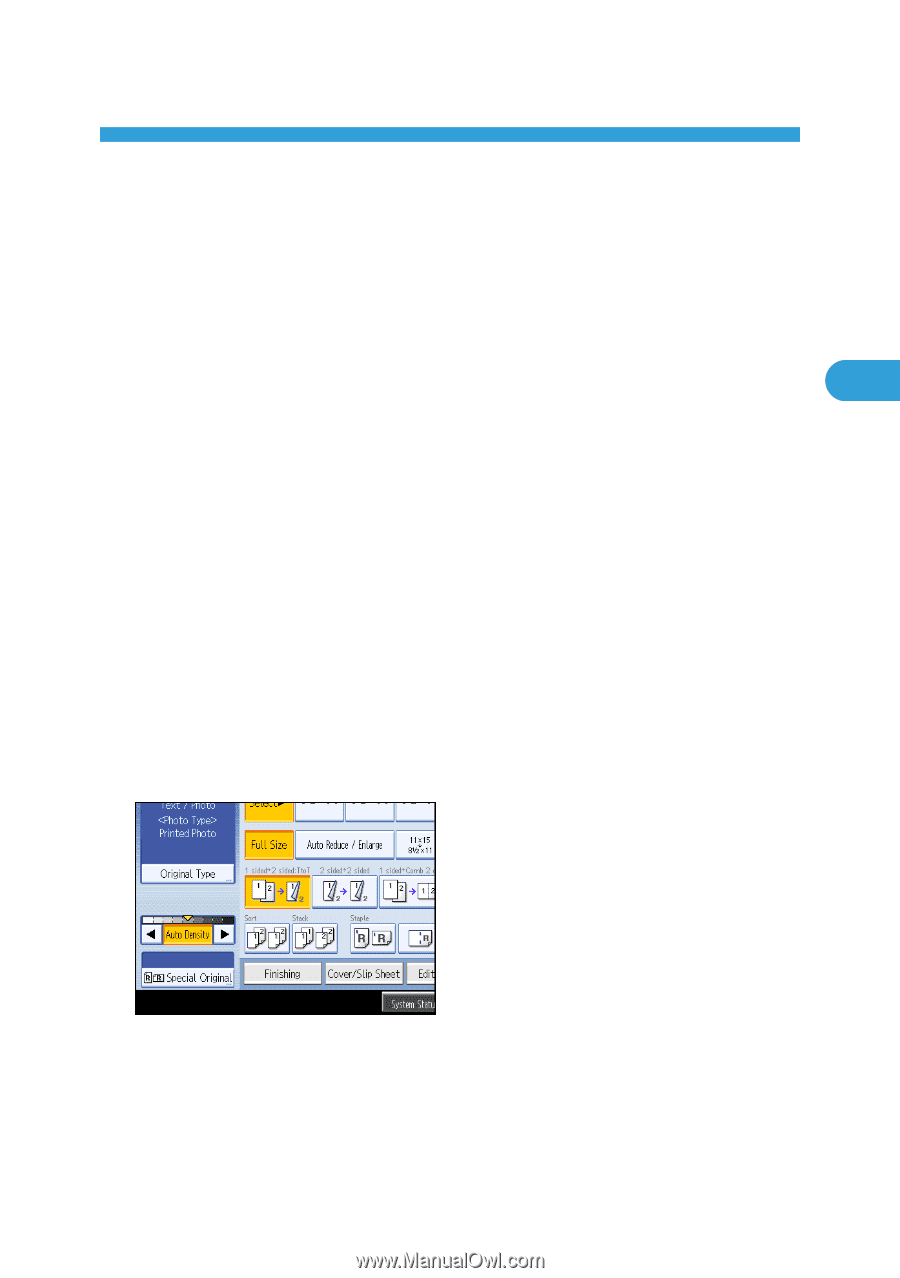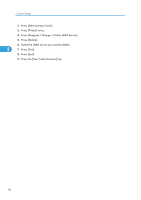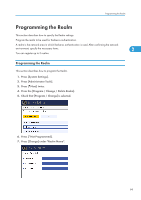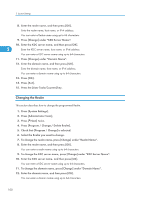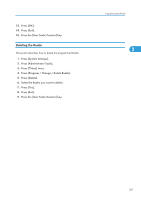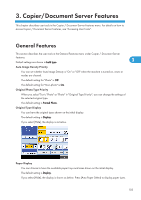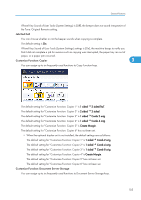Ricoh Aficio MP 5000B General Settings Guide - Page 105
Copier/Document Server Features, General Features
 |
View all Ricoh Aficio MP 5000B manuals
Add to My Manuals
Save this manual to your list of manuals |
Page 105 highlights
3. Copier/Document Server Features This chapter describes user tools in the Copier / Document Server Features menu. For details on how to access Copier / Document Server Features, see "Accessing User Tools". General Features This section describes the user tools in the General Features menu under Copier / Document Server Features. Default settings are shown in bold type. 3 Auto Image Density Priority You can set whether Auto Image Density is "On" or "Off" when the machine is turned on, reset, or modes are cleared. The default setting for "Photo" is Off. The default setting for "Non-photo" is On. Original Photo Type Priority When you select "Text / Photo" or "Photo" in "Original Type Priority", you can change the settings of the selected original type. The default setting is Printed Photo. Original Type Display You can have the original types shown on the initial display. The default setting is Display. If you select [Hide], the display is as below. Paper Display You can choose to have the available paper trays and sizes shown on the initial display. The default setting is Display. If you select [Hide], the display is shown as below. Press [Auto Paper Select] to display paper sizes. 103