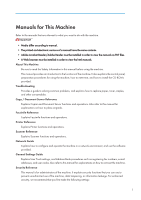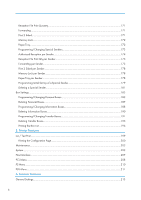TABLE OF CONTENTS
Manuals for This Machine
.................................................................................................................................
1
How to Read This Manual
...............................................................................................................................
10
Symbols
........................................................................................................................................................
10
Display Panel
....................................................................................................................................................
11
Accessing User Tools
.......................................................................................................................................
12
Changing Default Settings
...........................................................................................................................
12
Quitting User Tools
......................................................................................................................................
13
Menu Protect
................................................................................................................................................
14
1. Connecting the Machine
Connecting to the Interfaces
............................................................................................................................
15
Connecting to the Ethernet Interface
..........................................................................................................
16
Connecting to the Gigabit Ethernet Interface
............................................................................................
17
Connecting to the USB Interface
................................................................................................................
19
Connecting to the IEEE 1284 Interface
.....................................................................................................
20
Connecting to the Wireless LAN Interface
.................................................................................................
21
Network Settings Required to Use the Printer/LAN-Fax
...............................................................................
23
Ethernet
.........................................................................................................................................................
23
Wireless LAN
...............................................................................................................................................
24
Network Settings Required to Use Internet Fax
.............................................................................................
26
Ethernet
.........................................................................................................................................................
26
Wireless LAN
...............................................................................................................................................
28
Network Settings Required to Use E-mail Function
.......................................................................................
30
Ethernet
.........................................................................................................................................................
30
Wireless LAN
...............................................................................................................................................
31
Network Settings Required to Use Scan to Folder Function
.........................................................................
34
Ethernet
.........................................................................................................................................................
34
Wireless LAN
...............................................................................................................................................
35
Network Settings Required to Use the Network Delivery Scanner
..............................................................
37
Ethernet
.........................................................................................................................................................
37
Wireless LAN
...............................................................................................................................................
38
Network Settings Required to Use Network TWAIN Scanner
.....................................................................
40
Ethernet
.........................................................................................................................................................
40
Wireless LAN
...............................................................................................................................................
41
3