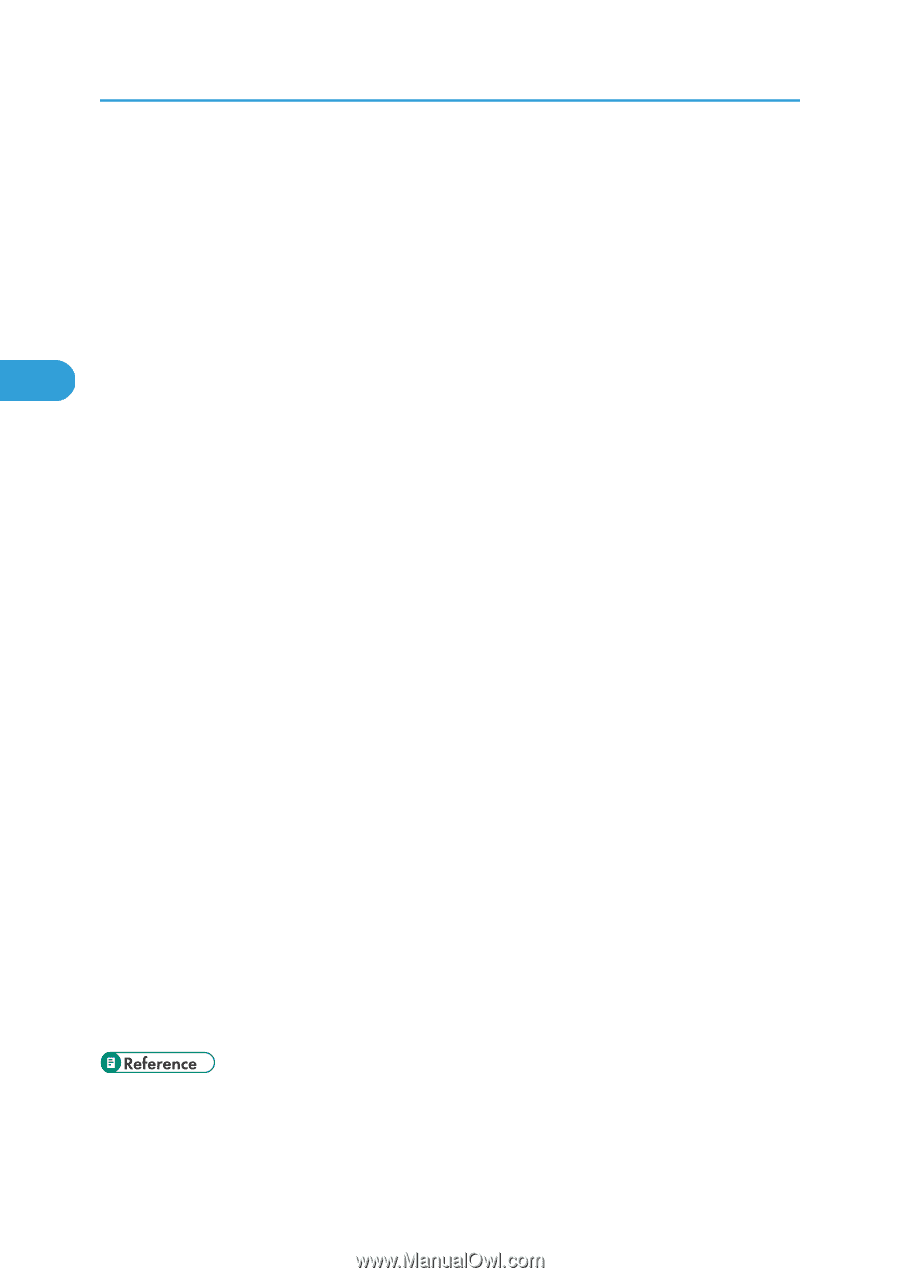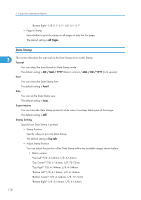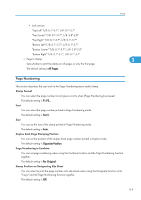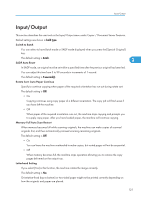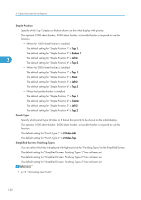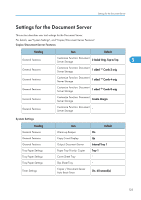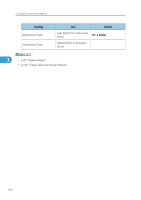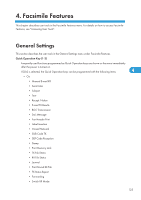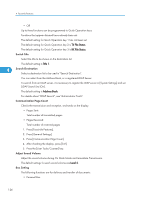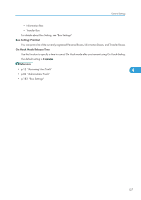Ricoh Aficio MP 5000B General Settings Guide - Page 124
Staple Position, Punch Type, Simplified Screen: Finishing Types, Top 1, Bottom 1, Left 2, Slant
 |
View all Ricoh Aficio MP 5000B manuals
Add to My Manuals
Save this manual to your list of manuals |
Page 124 highlights
3. Copier/Document Server Features Staple Position Specify which Top 2 staples or Bottom shown on the initial display with priority. The optional 1000-sheet finisher, 3000-sheet finisher, or booklet finisher is required to use this function. • When the 1000-sheet finisher is installed: The default setting for "Staple Position 1" is Top 1. The default setting for "Staple Position 2" is Bottom 1. 3 The default setting for "Staple Position 3" is Left 2. The default setting for "Staple Position 4" is Top 2. • When the 3000-sheet finisher is installed: The default setting for "Staple Position 1" is Top 1. The default setting for "Staple Position 2" is Slant. The default setting for "Staple Position 3" is Left 2. The default setting for "Staple Position 4" is Top 2. • When the booklet finisher is installed: The default setting for "Staple Position 1" is Top 1. The default setting for "Staple Position 2" is Center. The default setting for "Staple Position 3" is Left 2. The default setting for "Staple Position 4" is Top 2. Punch Type Specify which punch type (2 holes or 3 holes) has priority to be shown on the initial display. The optional 1000-sheet finisher, 3000-sheet finisher, or booklet finisher is required to use this function. The default setting for "Punch Type 1" is 2 Holes Left. The default setting for "Punch Type 2" is 2 Holes Top. Simplified Screen: Finishing Types You can select which key is displayed with higher priority for "Finishing Types" on the Simplified Screen. The default setting for "Simplified Screen: Finishing Types 1" has not been set. The default setting for "Simplified Screen: Finishing Types 2" has not been set. The default setting for "Simplified Screen: Finishing Types 3" has not been set. • p.12 "Accessing User Tools" 122