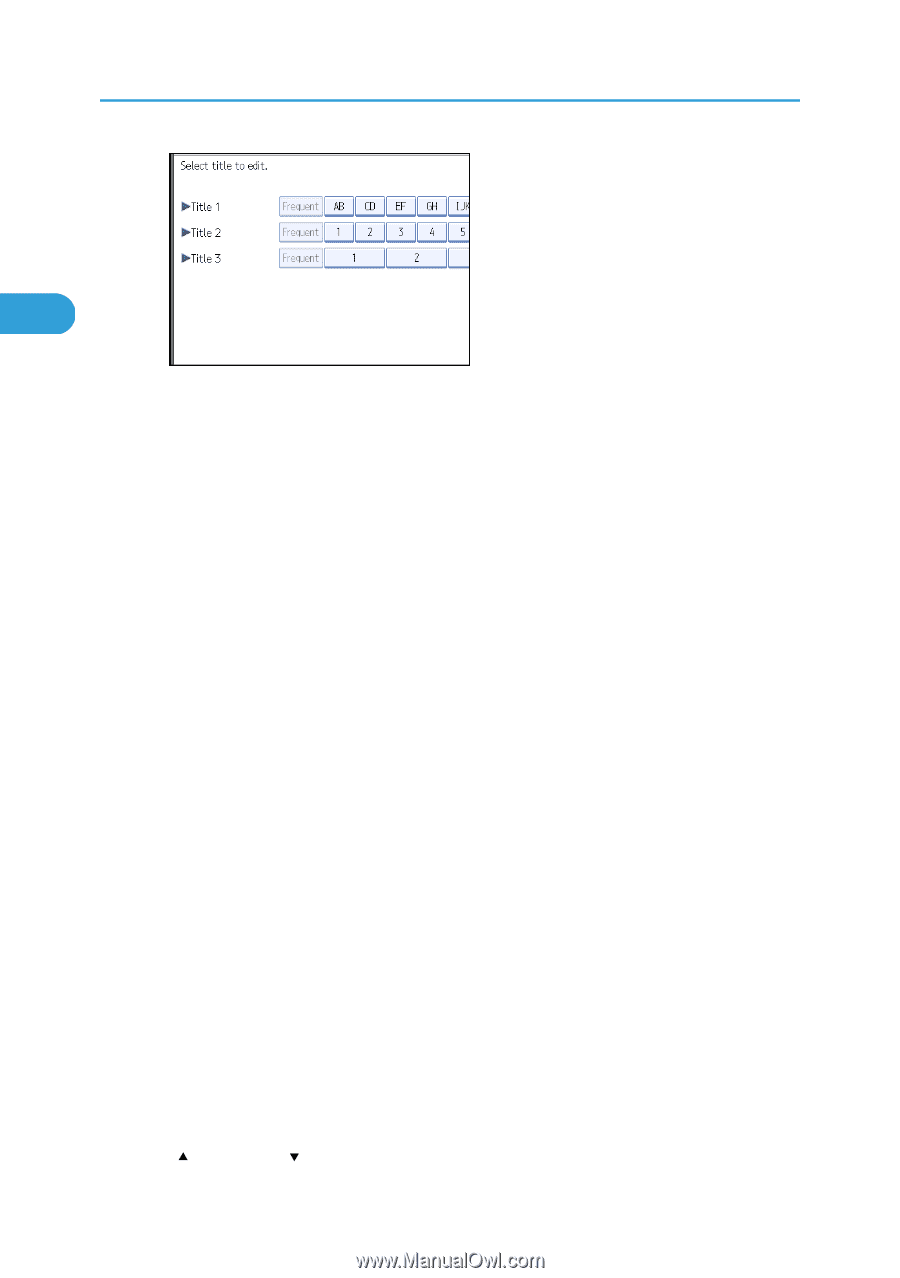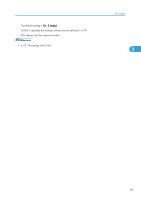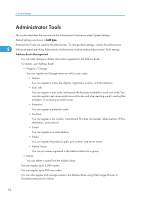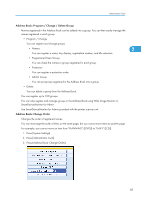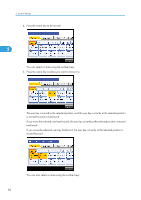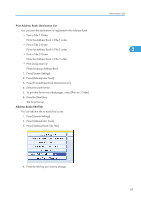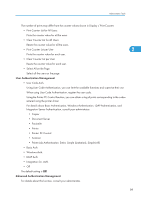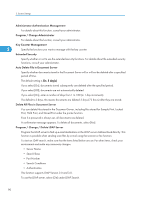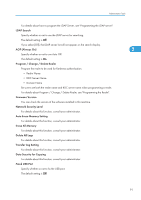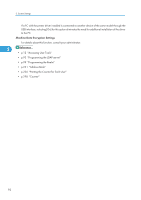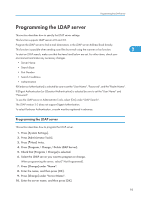Ricoh Aficio MP 5000B General Settings Guide - Page 90
Displays the number of prints for each function Total, Copier, Printer, A3 / DLT, Duplex, Fax
 |
View all Ricoh Aficio MP 5000B manuals
Add to My Manuals
Save this manual to your list of manuals |
Page 90 highlights
2. System Settings 2 5. Enter the new name, and then press [OK]. 6. Press [OK]. Address Book: Switch Title Specifies the title to select a name. The default setting is Title 1. Back Up / Restore Address Book You can back up the machine's address book to external storage or restore the backup copy from the external storage. • Back Up You can back up the machine's address book to external storage. • Restore You can restore the backup copy of the address book from external storage. • Format You can format the external storage. • Obtain Media Info The free space and occupied space of the external storage are displayed. Display / Print Counter Allows you to view and print the number of prints. • Display / Print Counter Displays the number of prints for each function (Total, Copier, Printer, A3 / DLT, Duplex, Fax Prints, Send / TX Total, Fax Transmission, Scanner Send). • Print Counter List Prints out a list of the number of prints made under each function. Display / Clear / Print Counter per User Allows you to view and print the numbers of prints accessed with user codes, and to set those values to 0. Press [ Previous] and [ Next] to show all the numbers of prints. 88