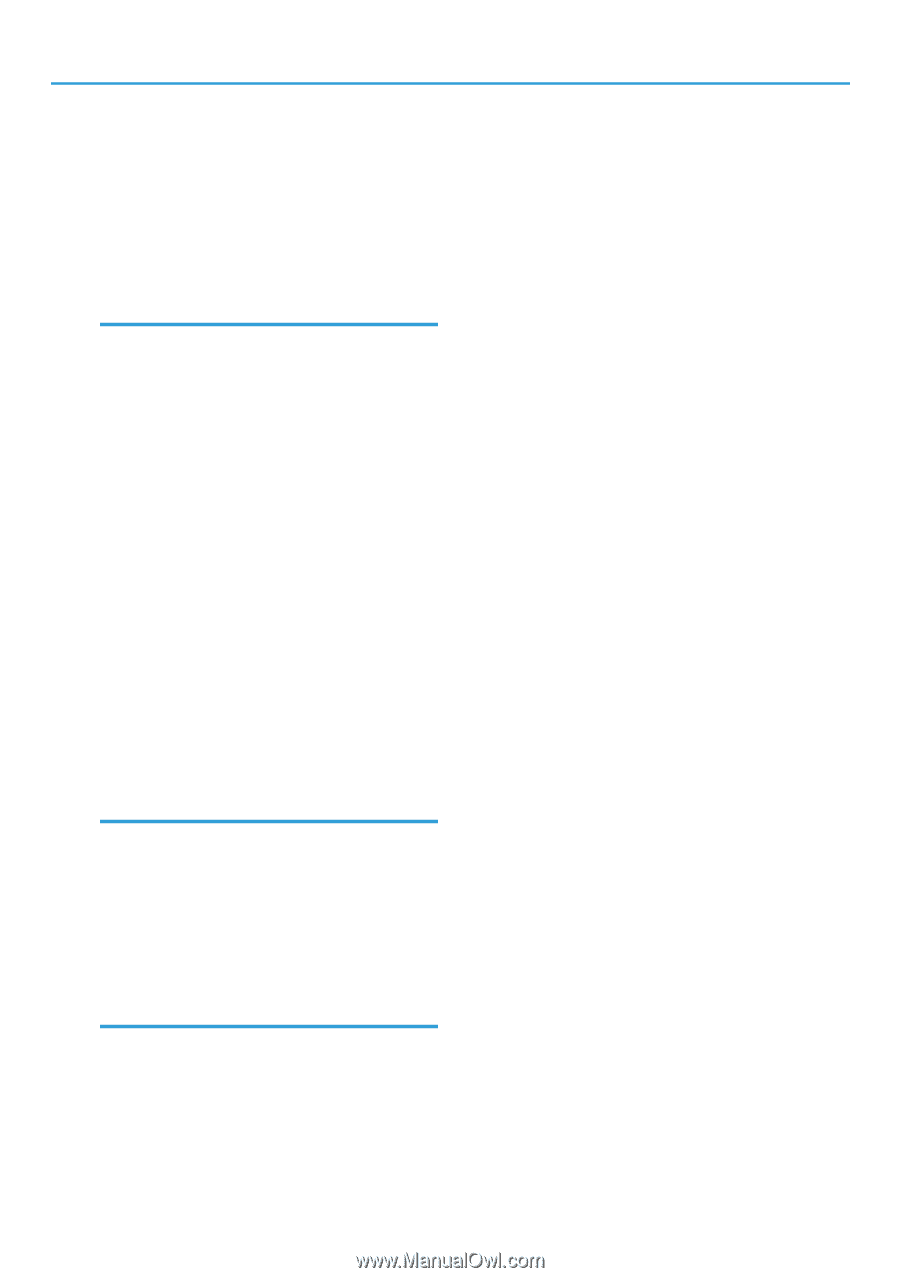Ricoh Aficio MP 5000B General Settings Guide - Page 320
Wait Time for Next Orig. Exposure Glass, System Status/Job List Display Time
 |
View all Ricoh Aficio MP 5000B manuals
Add to My Manuals
Save this manual to your list of manuals |
Page 320 highlights
Switch Title 126, 213 Switch to Batch 121 Symbol Set 209 System 203 System Auto Reset Timer 67 System Status/Job List Display Time 61 T Timer Settings 67 To change the fax number 244 To change the line 244 To change the SEP Code 245 To change the SUB Code 245 To locate the NCP folder manually 273 To locate the NCP folder using Browse Network 274 To locate the SMB folder manually 262 To locate the SMB folder using Browse Network 263 To select the fax header 246 To set label insertion 246 To set the International TX Mode 245 Toner Saving 204 Transfer Log Setting 91 Tray Paper Settings 63 Tray Paper Size Tray 1-4 63 Tray Switching 206 TWAIN Standby Time 213 U Update Delivery Server Destination List............213 User Authentication Management 89 User Stamp 117 Using a Fax Destination as a sender 244 Using FTP to Connect 266 Using NCP to Connect 271 Using SMB to Connect 260 W Wait Time for Next Orig. Exposure Glass........215 Wait Time for Next Original(s) SADF 215 Warm-up Beeper 60 WINS Configuration 70 Wireless LAN 73 Wireless LAN Signal 74 318