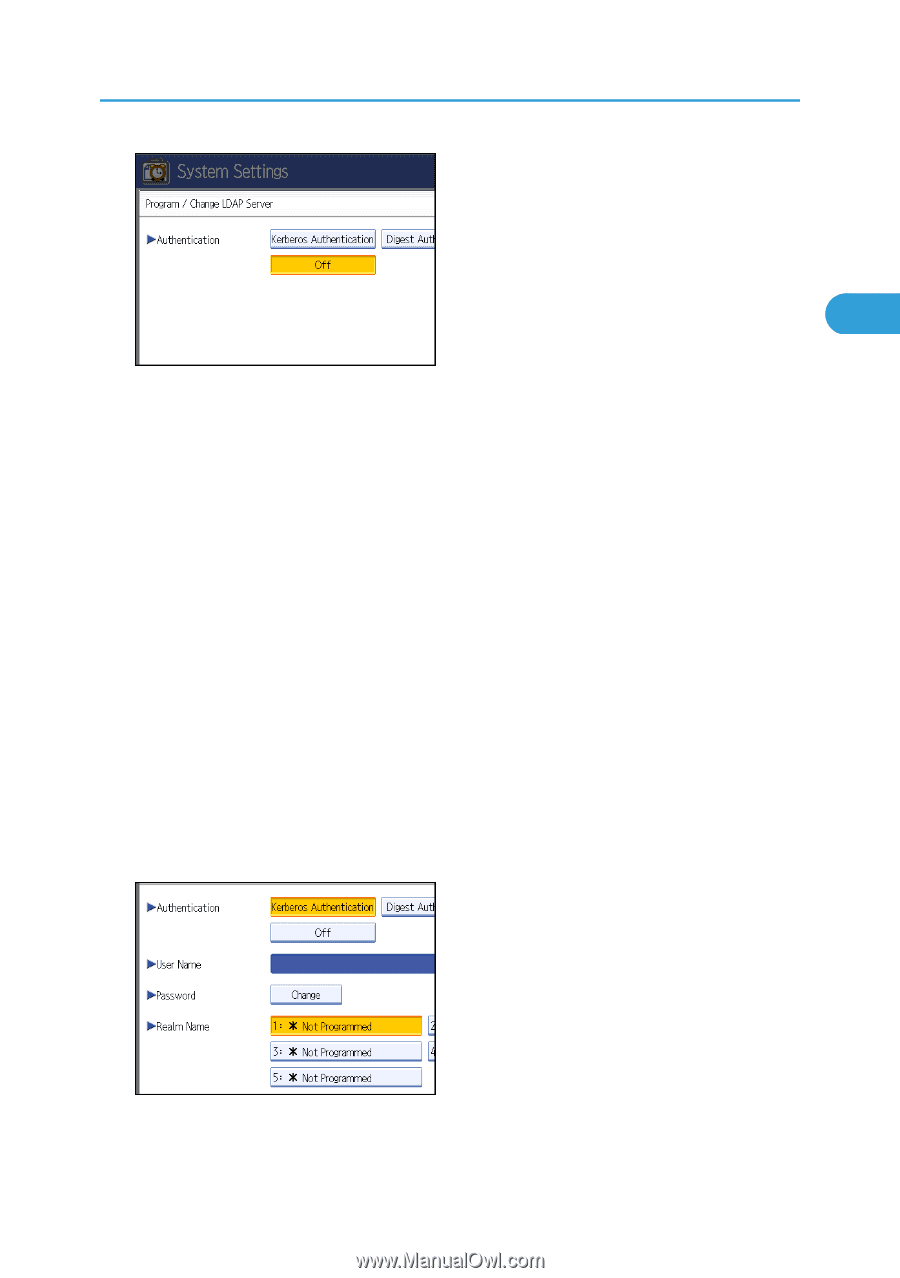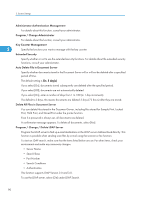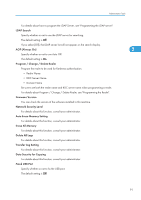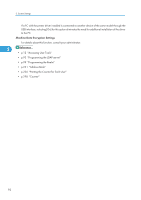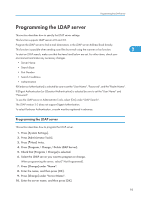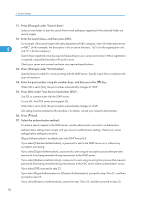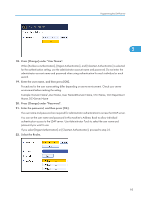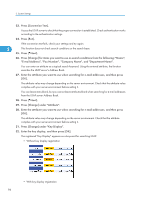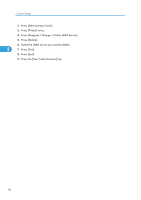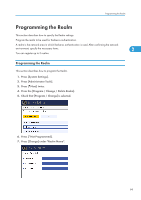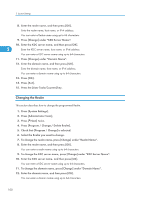Ricoh Aficio MP 5000B General Settings Guide - Page 97
Example: Domain Name\User Name, User Name@Domain Name, CN=Name, OU=Department
 |
View all Ricoh Aficio MP 5000B manuals
Add to My Manuals
Save this manual to your list of manuals |
Page 97 highlights
Programming the LDAP server 2 18. Press [Change] under "User Name". When [Kerberos Authentication], [Digest Authentication], and [Cleartext Authentication] is selected for the authentication setting, use the administrator account name and password. Do not enter the administrator account name and password when using authentication for each individual or each search. 19. Enter the user name, and then press [OK]. Procedures for the user name setting differ depending on server environment. Check your server environment before making the setting. Example: Domain Name\User Name, User Name@Domain Name, CN=Name, OU=Department Name, DC=Server Name 20. Press [Change] under "Password". 21. Enter the password, and then press [OK]. The user name and password are required for administrator authentication to access the LDAP server. You can set the user name and password in this machine's Address Book to allow individual authentication access to the LDAP server. Use Administrator Tools to select the user name and password you want to use. If you select [Digest Authentication] or [Cleartext Authentication], proceed to step 23. 22. Select the Realm. 95