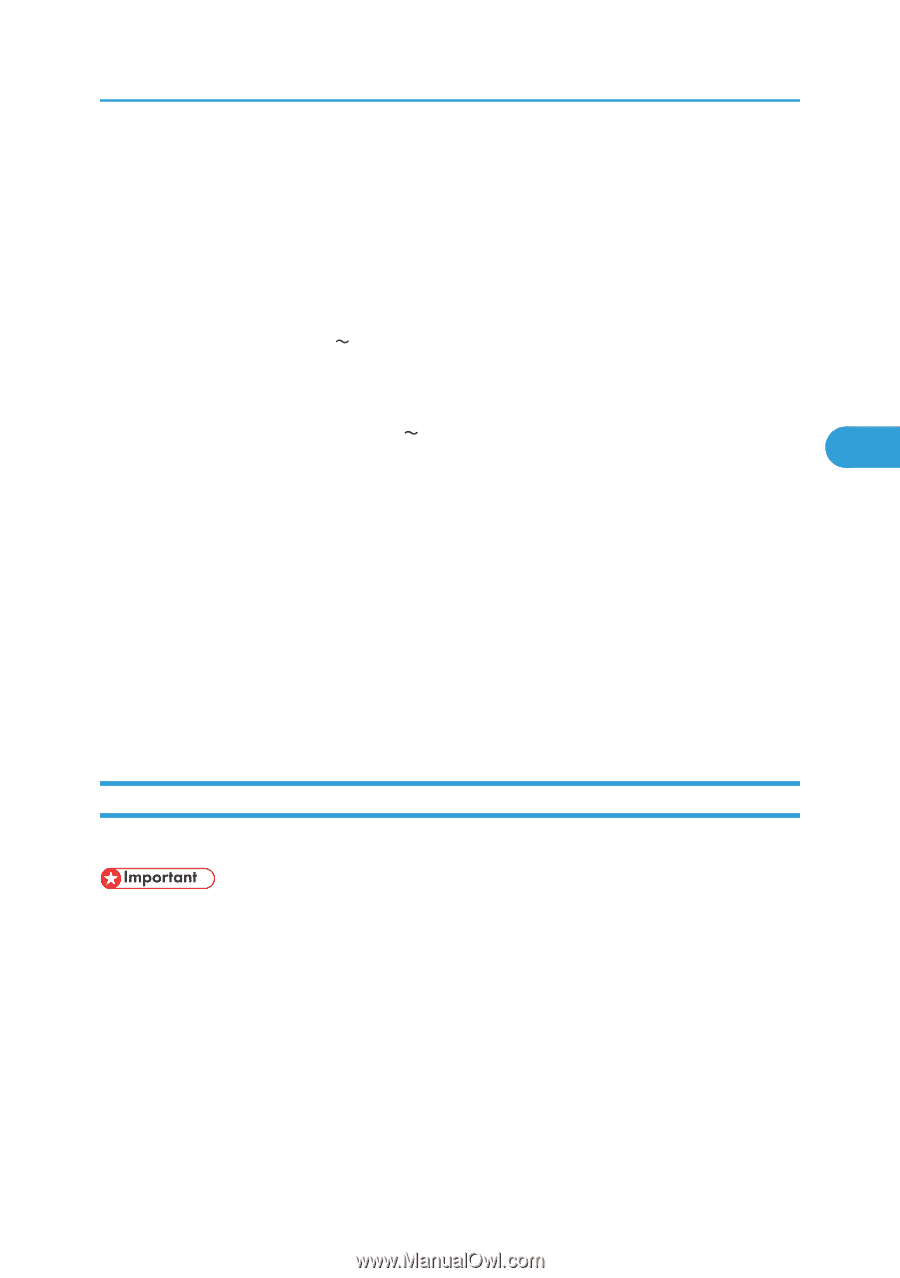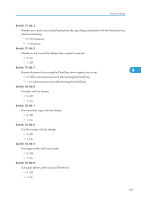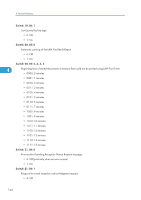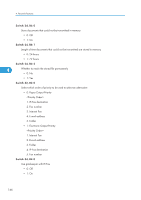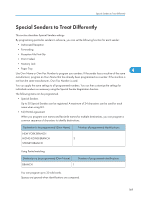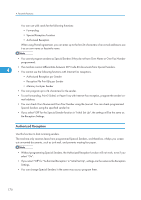Ricoh Aficio MP 5000B General Settings Guide - Page 169
Changing the User Parameters, Switch: 34, Bit: 1
 |
View all Ricoh Aficio MP 5000B manuals
Add to My Manuals
Save this manual to your list of manuals |
Page 169 highlights
Parameter Settings Switch: 34, Bit: 1 Use SIP server with IP-Fax • 0: Off • 1: On Switch: 35, Bit: 7, 6, 5, 4, 3, 2, 1, 0 Redial interval when sending a backup file • 00000000: 0 minute(s) 11111111: 255 minute(s) Switch: 36, Bit: 7, 6, 5, 4, 3, 2, 1, 0 Maximum number of redials when sending a backup file • 00000000/00000001:1 time(s) 11111110/11111111: 254 time(s) Switch: 37, Bit: 0 4 Whether to stop sending a backup file if the destination folder becomes full while the machine is sending or waiting to send a fax or the backup file • 0: Off • 1: On Switch: 37, Bit: 3, 2 Whether to print the backup file if it cannot be sent • 00: Do not print • 01: Print first page only • 10: Print whole file Changing the User Parameters This section describes how to set parameters. • Access to some User Parameter Settings may require options, or other settings may need to be made beforehand. • It is recommended that you print and keep a User Parameter list when you program or change a User Parameter. • Do not change any bit switches other than those shown on the previous pages. 1. Press [Facsimile Features]. 2. Press [Initial Settings]. 3. Press [Parameter Setting]. 4. Select the switch number you want to change. 167