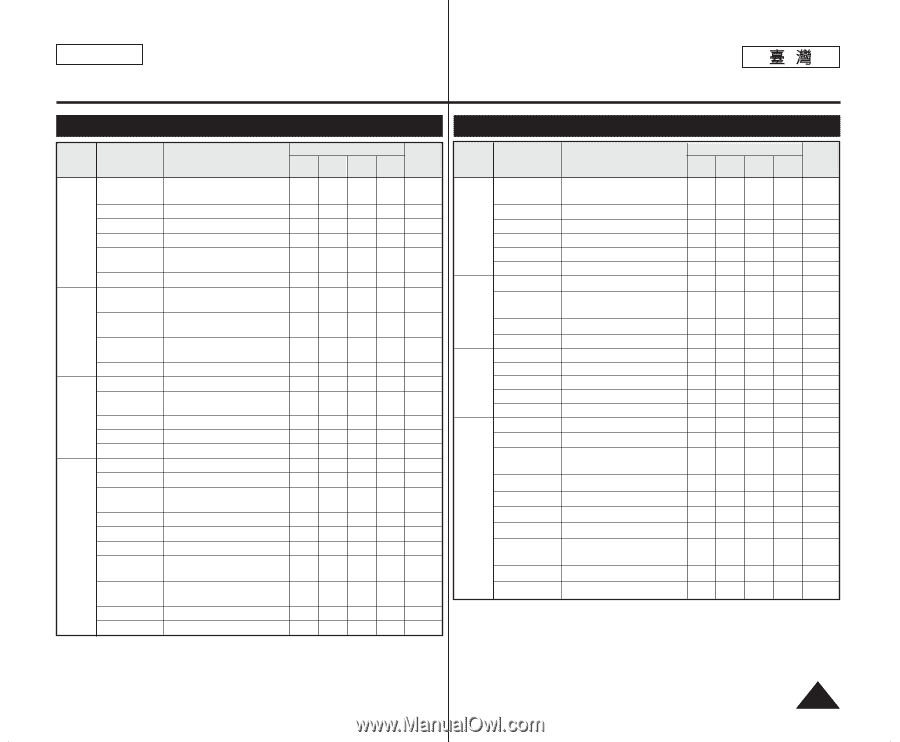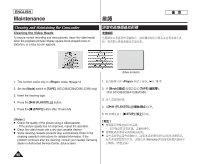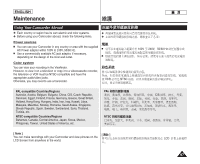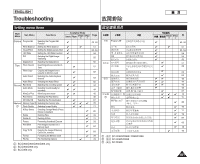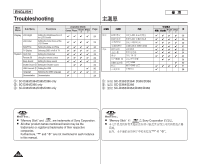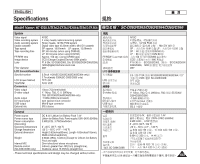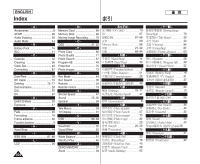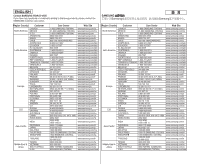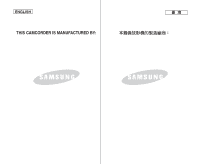Samsung SC-D366 User Manual (ENGLISH) - Page 101
Setting menu items
 |
View all Samsung SC-D366 manuals
Add to My Manuals
Save this manual to your list of manuals |
Page 101 highlights
ENGLISH Troubleshooting Setting menu items Main Menu Sub Menu Functions Available Mode Camera Player M.Cam ! M.Player ! Page Camera Program AE Selecting the Program AE Function ✔ 49, 50 White Balance Setting the White Balance ✔ ✔ 51 Visual Effect Setting the Digital special effect ✔ 52, 53 16:9 Wide Setting the 16:9 Wide Function ✔ 54 DIS Selecting the Digital Image Stabilizing ✔ 55 Digital Zoom Selecting the Digital Zoom ✔ 56 Tape Photo Search Searching pictures recorded in Tape ✔ 57 Photo Copy Copying still images from a cassette to Memory Card ✔ 82 Audio Select Selecting the Audio playback channel ✔ 63 Audio Effect Selecting the Audio Effect ✔ 66 Record Rec Mode Selecting the recording speed ✔✔ 44 Audio Mode Selecting Sound Quality for recording ✔✔ 44 WindCut Plus Minimizing wind noise ✔✔ 45 Real Stereo Selecting the Real Stereo ✔ 46 AV In/Out @ Selecting the AV input/output ✔ 67 Memory Memory Type # Selecting the memory type ! Photo Quality Selecting Image Quality ✔ ✔ ✔ 70 ✔✔ 71 M.Play Select Selecting Storage Media (Photo, Movie) to playback ✔ 80 Delete Deleting Files ✔ 76 Delete All Deleting All files ✔ 77 Protect Preventing Accidental Erasure ✔ 75 Print Mark Print images recorded on a Memory Card ✔ 84 Copy To # Copying the image of Memory Card to int. memory ✔ 83 Format Formatting the Memory Card ✔ 78 File No. File Numbering Options ✔ 72 ! : SC-D363/D364/D365/D366 only @ : SC-D365/D366 only # : SC-D366 only ! !: @: #: Program AE 16 9 DIS 16:9 0 AV In/Out @ # M.Play AV / / # SC-D363/D364/ D365/D366 SC-D365/D366 SC-D366 M.Cam M.Player !! ✔ 49, 50 ✔ ✔ ✔ ✔ ✔ ✔ ✔ ✔ 51 52, 53 54 55 56 57 82 ✔ 63 ✔ 66 ✔✔ 44 ✔✔ 44 ✔✔ 45 ✔ 46 ✔ 67 ✔ ✔ ✔ 70 ✔✔ 71 ✔ 80 ✔ 76 ✔ 77 ✔ 75 ✔ 84 ✔ 83 ✔ 78 ✔ 72 101