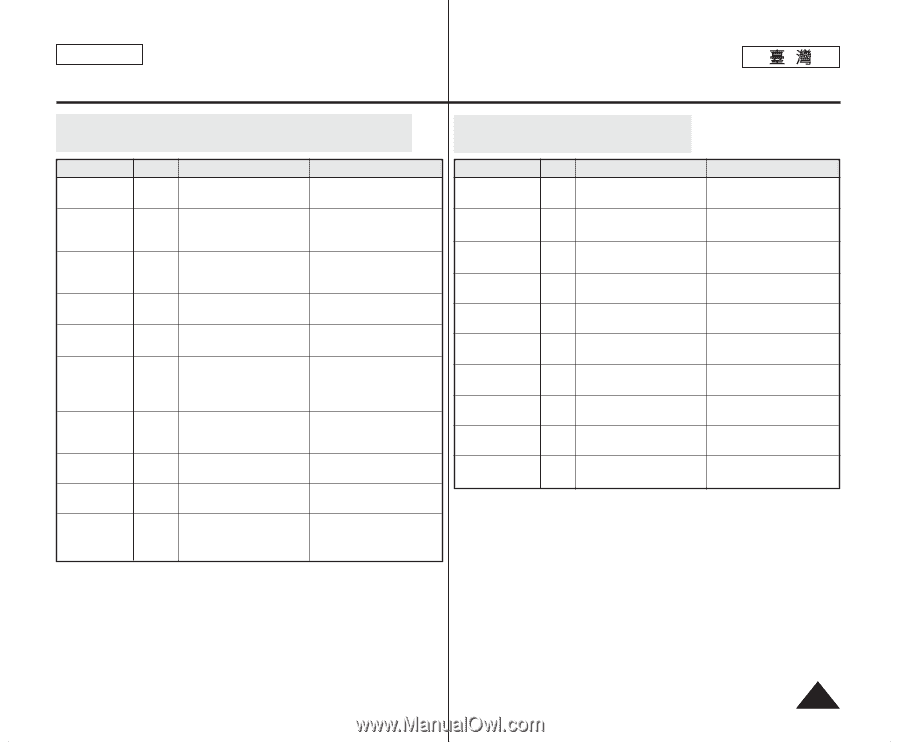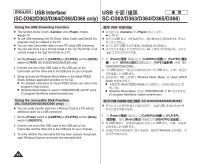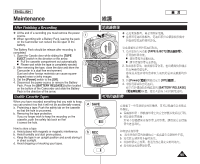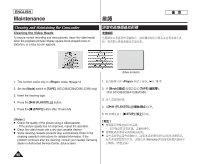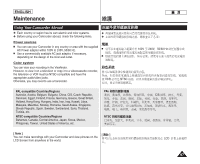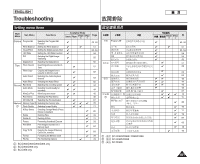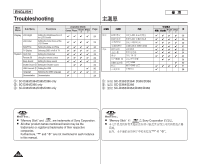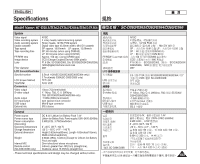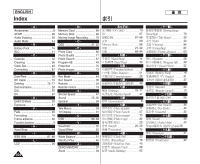Samsung SC-D366 User Manual (ENGLISH) - Page 99
故障排除
 |
View all Samsung SC-D366 manuals
Add to My Manuals
Save this manual to your list of manuals |
Page 99 highlights
ENGLISH Troubleshooting Self Diagnosis Display in M.Cam/M.Player Modes (SC-D363/D364/D365/D366 only) M.Cam/M.Player SC-D363/D364/D365/D366 Display Blinking Informs that... Action No Memory Card! slow There is no Memory Card Insert a Memory Card. in the Camcorder. No Memory Card! Memory full! No image! slow There is not enough memory to record. slow There are no images recorded on the Memory Card. Change to a new Memory Card. Erase recorded image. Record new images. Memory full! No image! Write protect! Write protect! slow The Memory Card is record protected. Release the write protect tab on the Memory Card. Protect! Protect! slow When you try to delete to Cancel the protection of 0 protected image. image. Read error! Read error! slow Write error! slow Not formatted! slow Now deleting... slow Memory card slow error! The Camcorder can not playback. The Camcorder can not record. The Memory Card needs to format. When progressing file delete. If inserted Memory Card is not recognized by the Camcorder. Format a Memory Card or insert Memory Card recorded on this Camcorder. Format a Memory Card or change to a new Memory Card. Format a Memory Card. (see page 78) Wait until delete has been finished. Eject and re-insert the memory card Try another Memory Card Write error! Not formatted! Now deleting... Memory card error! 0 0 0 0 0 0 0 0 0 0 0 0 0 0 0 78 0 0 0 99