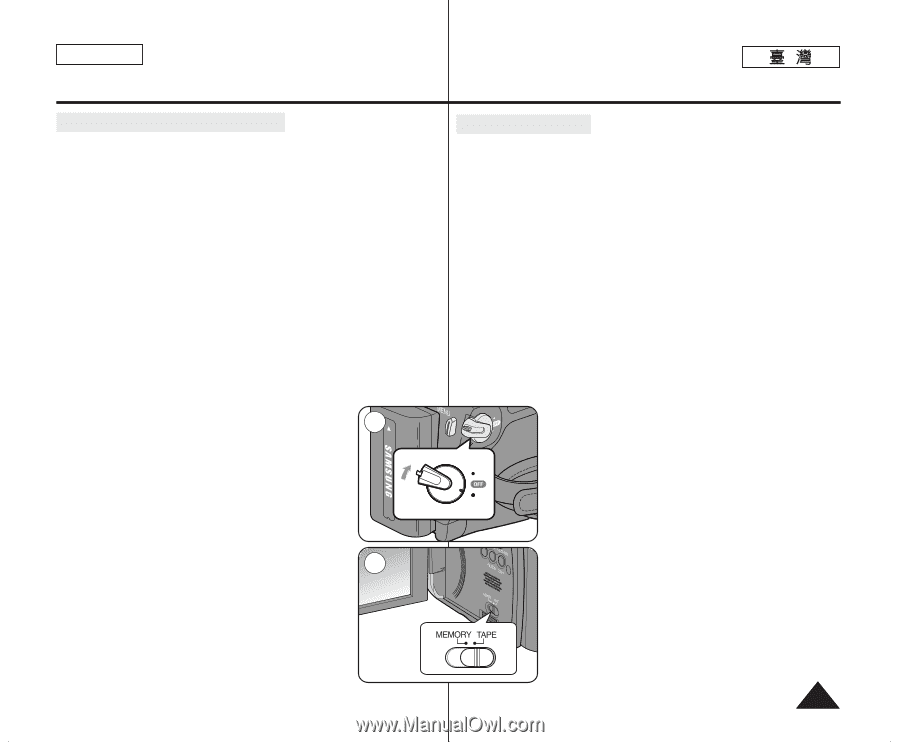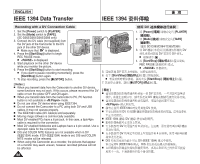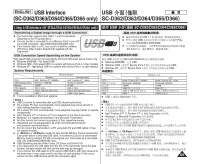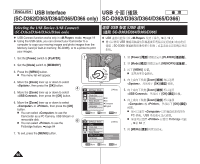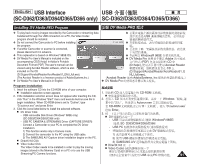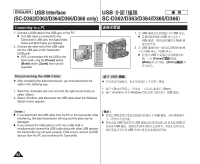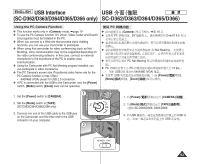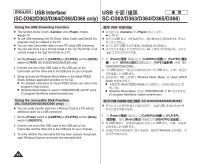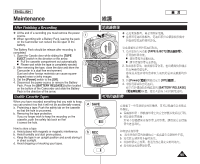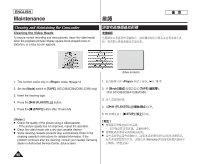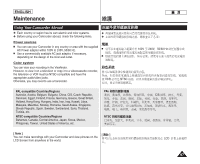Samsung SC-D366 User Manual (ENGLISH) - Page 93
Using the PC Camera Function, <Camera>, Power], Mode], Zoom], CAMERA], TAPE] - camcorder driver
 |
View all Samsung SC-D366 manuals
Add to My Manuals
Save this manual to your list of manuals |
Page 93 highlights
ENGLISH USB Interface USB (SC-D362/D363/D364/D365/D366 only) SC-D362/D363/D364/D365/D366 Using the PC Camera Function ✤ This function works only in mode. ➥page 19 ✤ To use the PC Camera function, DV Driver, Video Codec and DirectX 9.0 programs must be installed in the PC. ✤ When you connect to a Web site that provides video chatting functions, you can use your Camcorder to participate. ✤ When using this camcorder for video conferencing (such as Net Meeting), voice communication may not be supported depending on the video conferencing software. In this case, connect an external microphone to the soundcard of the PC to enable voice communication. ✤ Using the Camcorder with PC Net Meeting program installed, you can participate in video conference. ✤ The PC Camera's screen size (Transferred video frame rate for the PC Camera function is max 15fps.) - 640X480 (VGA) pixels for USB 2.0 connection. ✤ If PC is connected with the USB to the Camcorder, only the [Power] switch, [Mode] switch, [Zoom] lever can be operated. 1 1. Set the [Power] switch to [CAMERA]. 2. Set the [Mode] switch to [TAPE]. (SC-D363/D364/D365/D366 only) 3. Connect one end of the USB cable to the USB jack on the Camcorder and the other end to the USB connector on your computer. 2 PC ✤ 0 ➥ 19 ✤ PC DV / DirectX 9.0. 0 ✤ 0 ✤ Net Meeting 0 0 ✤ PC Net Meeting 0 ✤ PC PC 15 fps0 - USB 2.0 640X480 (VGA) 0 ✤ USB [Power] / [Mode] / [Zoom] 0 ERA MERA R ER PLAYE CA PLAY CAM 1. [Power] [CAMERA] 0 2. [Mode] [TAPE] 0 SC-D363/D364/ D365/D366 3. USB USB USB 0 93