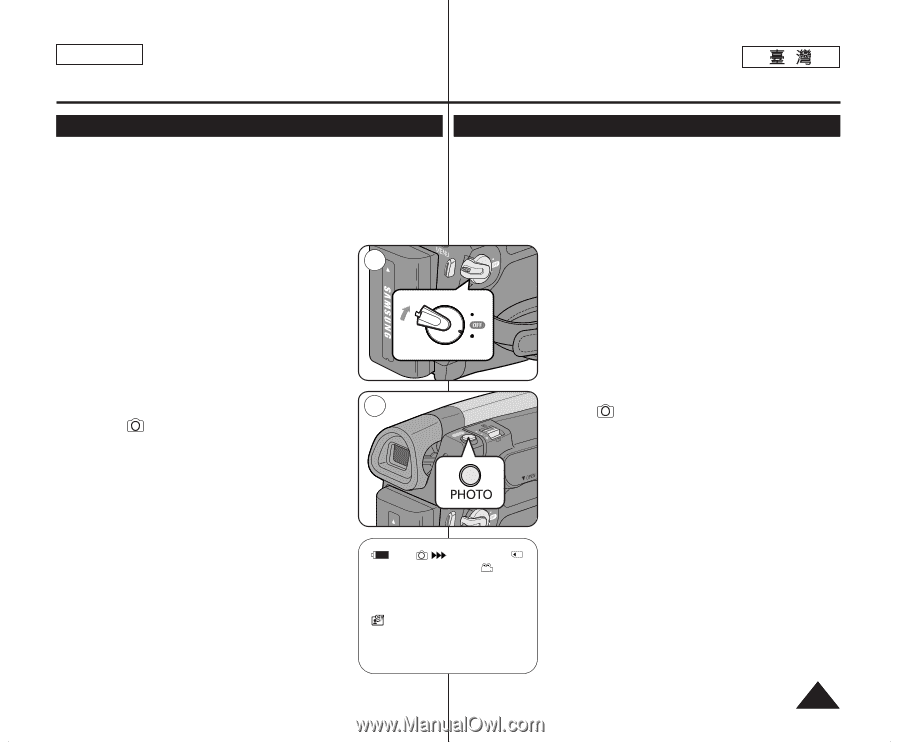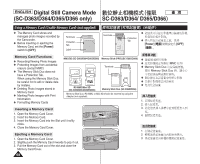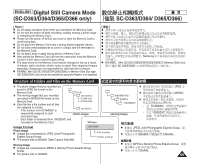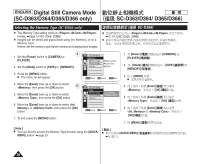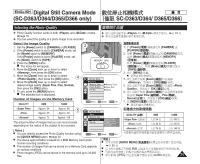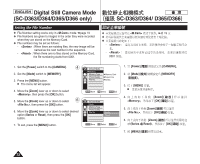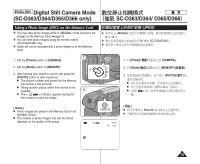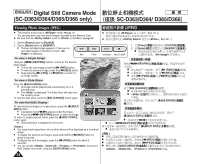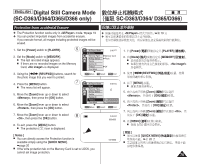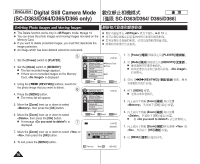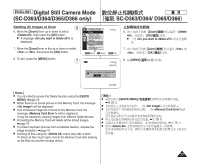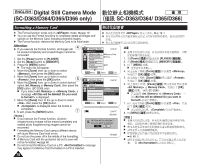Samsung SC-D366 User Manual (ENGLISH) - Page 73
Taking a Photo Image JPEG on the Memory Card
 |
View all Samsung SC-D366 manuals
Add to My Manuals
Save this manual to your list of manuals |
Page 73 highlights
ENGLISH Digital Still Camera Mode (SC-D363/D364/D365/D366 only) SC-D363/D364/ D365/D366 Taking a Photo Image (JPEG) on the Memory Card ✤ You may take photo images while in mode and store the images on the Memory Card. ➥page 19 ✤ You can take photo images using the remote control. (SC-D364/D366 only) ✤ Audio will not be recorded with a photo image on to the Memory Card. 1 1. Set the [Power] switch to [CAMERA]. 2. Set the [Mode] switch to [MEMORY]. 3. After framing your object to record, fully press the [PHOTO] button to take the picture. I The picture is taken and saved into the Memory Card within a few seconds. I Taking another picture within this interval is not possible. 3 I The indicator appears during the time it takes to save the image. (JPEG) ✤ ➥ ✤ ✤ 19 0 SC-D364/D366 0 0 ERA R ER PLAYE CA PLAY CAM MERA 1. [Power] 2. [Mode] 3. I I I< 0 0 √√√> [CAMERA]0 [MEMORY] 0 [PHOTO] 0 0 [ Notes ] I Photo images are saved in the Memory Card in an 800x600 format. I The number of photo images that can be stored depends on the quality of the image. OK [ ] I I RA 46 1min 800x600 0 0 73