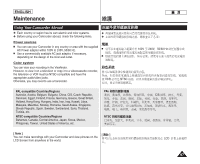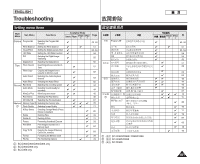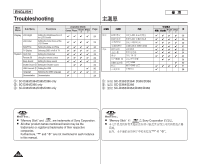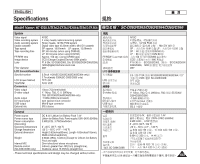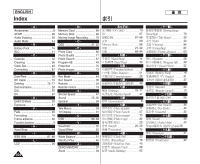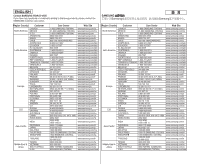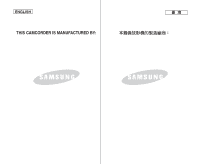Samsung SC-D366 User Manual (ENGLISH) - Page 102
主選單
 |
View all Samsung SC-D366 manuals
Add to My Manuals
Save this manual to your list of manuals |
Page 102 highlights
ENGLISH Troubleshooting Main Menu Sub Menu Functions Display LCD Bright Setting the Brightness tone of the LCD Screen LCD Color Setting the Color tones of the LCD Screen Date/Time Setting the Date and Time TV Display Selecting OSD on/off of TV System Clock Set Setting the Clock Set Remote # Using the remote control Beep Sound Setting the Beep sound Shutter Sound ! Setting the Shutter sound USB Connect $ Setting the USB Language Selecting the OSD language Demonstration Demonstration Available Mode Camera Player M.Cam ! M.Player ! Page 29 29 30 31 23 24 25 ✔✔ 26 ✔ 90 27 ✔ 28 LCD LCD / # ! USB $ LCD LCD OSD / USB OSD M.Cam M.Player !! 29 29 30 31 23 24 25 ✔✔ 26 ✔ 90 27 ✔ 28 ! : SC-D363/D364/D365/D366 only # : SC-D364/D366 only $ : SC-D363/D364/D365/D366 only !: SC-D363/D364/ D365/D366 #: SC-D364/D366 $: SC-D363/D364/D365/D366 TM I "Memory Stick" and are trademarks of Sony Corporation. I All other product names mentioned herein may be the trademarks or registered trademarks of their respective companies. Furthermore, "™" and " ® " are not mentioned in each instance in this manual. TM I "Memory Stick I 0 102 Sony Corporation 0 "™" " ® "0