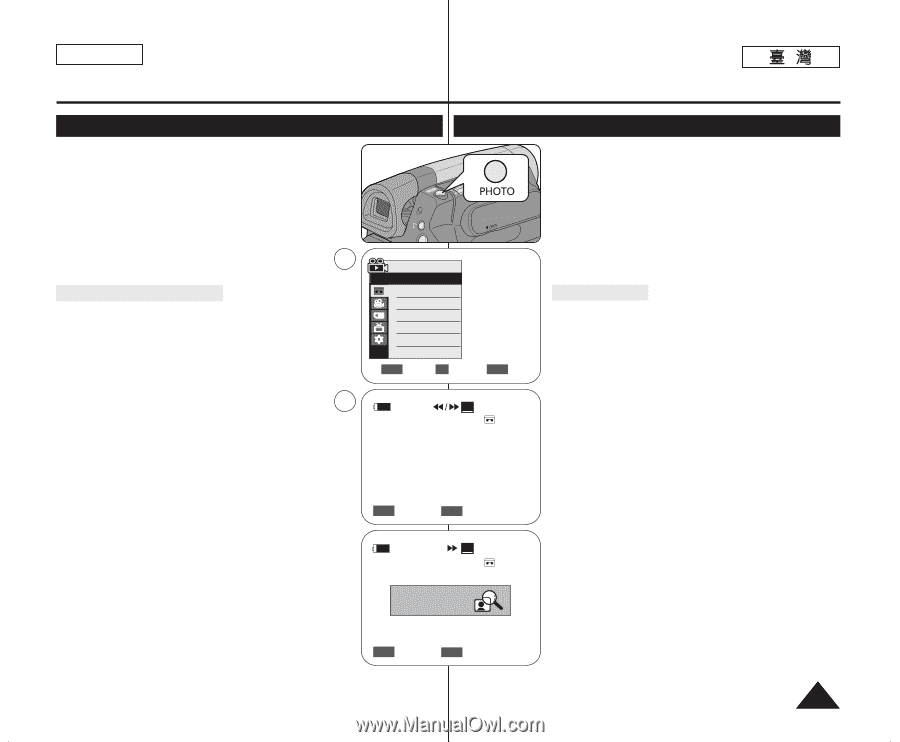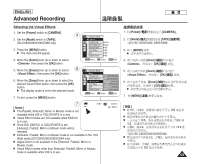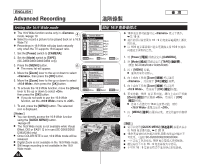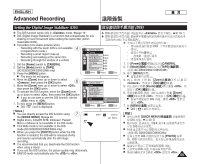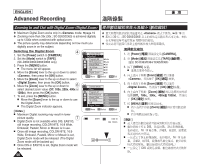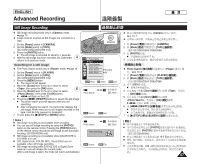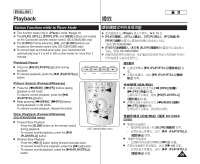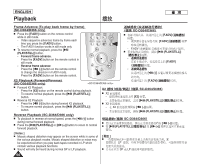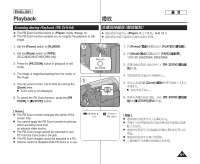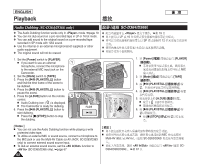Samsung SC-D366 User Manual (ENGLISH) - Page 57
Still Image Recording
 |
View all Samsung SC-D366 manuals
Add to My Manuals
Save this manual to your list of manuals |
Page 57 highlights
ENGLISH Advanced Recording Still Image Recording ✤ Still image recording works only in mode. ➥page 19 ✤ A tape must be inserted as Still Images are recorded on a tape. 1. Set the [Power] switch to [CAMERA]. 2. Set the [Mode] switch to [TAPE]. (SC-D363/D364/D365/D366 only) 3. Press the [PHOTO] button. I The still image is recorded for about 6~7 seconds. 4. After the still image has been recorded, the Camcorder 4 returns to its previous mode. Searching for a still image ✤ The Photo Search works only in mode. ➥page 19 1. Set the [Power] switch to [PLAYER]. 2. Set the [Mode] switch to [TAPE]. (SC-D363/D364/D365/D366 only) 3. Press the [MENU] button. I The menu list will appear. 4. Move the [Zoom] lever to the up or down to select , then press the [OK] button. 6 5. Move the [Zoom] lever to the up or down to select , then press the [OK] button. I will flash on the LCD. 6. Press the REW/FF)] buttons to search the still image. I The photo search process appears while you are searching. I After completing the search, the Camcorder displays the still image. When there are no still images recorded on the tape, it will be fully rewound or forwarded. 7. To exit, press the [I (STOP)] or [MENU] button. OK QMUEINCUK Player Mode √Tape Photo Search Photo Copy Audio Select Audio Effect √Sound[1] √Off ZOOM Move OK Select MENU Exit Photo Search SP 0:41:56:10 25min Search MENU Exit [ Notes ] I Still image recording is not available while recording. I You can use still image recording by using the [PHOTO] button on the remote control. Pressing the [PHOTO] button on the remote control records the still image at with automatic focusing. (SC-D364/D366 only) I Still image recording is not available while COLOR NITE or 16:9 Wide is in use. I DIS, Digital Zoom, COLOR NITE, Visual Effect are not available, when still image recording. I Still image recording while EASY.Q, DIS or Digital Zoom mode is in use will release the current mode. (After a still image is taken, the mode will return automatically.) Photo Search SP 0:44:38:03 25min Photo searching... Search MENU Exit ✤ ➥ 19 ✤ 0 0 1. [Power] [CAMERA]0 2. [Mode] [TAPE] 0 SC-D363/D364/ D365/D366 3. [PHOTO] 0 I 6~7 0 4. 0 ✤ Photo Search 0 ➥ 19 1. [Power] [PLAYER] 0 2. [Mode] [TAPE] 0 SC-D363/D364/ D365/D366 3. [MENU] 0 I 0 4. [Zoom] [OK] 0 5. [Zoom] I œœ/√√ LCD 6 REW/FF)] [OK] 0 / 0 0 I 0 I 0 7. [I (STOP)] [MENU] 0 [ ] I 0 I [PHOTO] [PHOTO] SC-D364/D366 I 16:9 I DIS/ / / 0 I / DIS 0 0 0 0 0 57