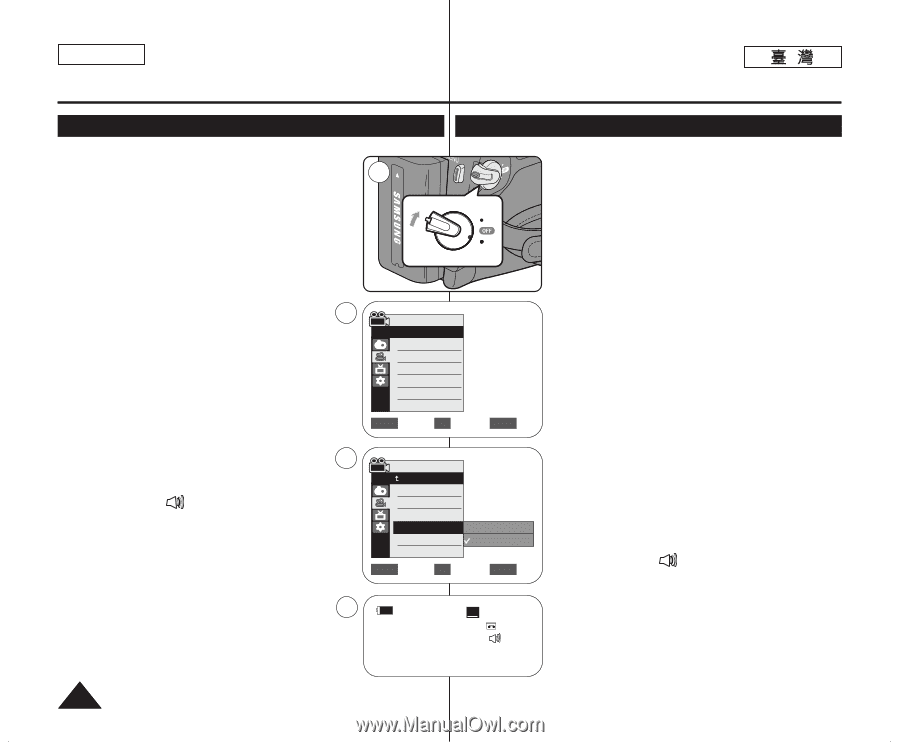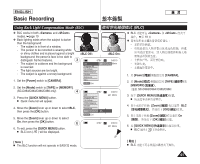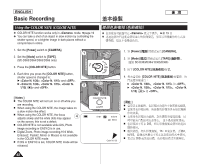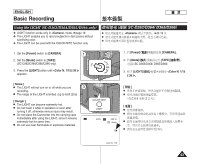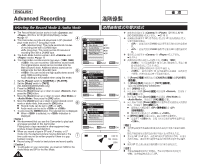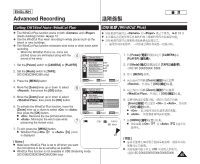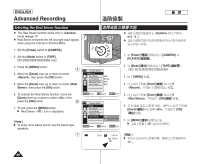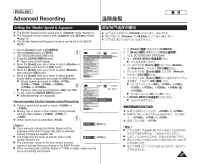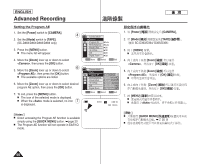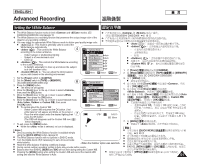Samsung SC-D366 User Manual (ENGLISH) - Page 46
Selecting the Real Stereo Function
 |
View all Samsung SC-D366 manuals
Add to My Manuals
Save this manual to your list of manuals |
Page 46 highlights
ENGLISH Advanced Recording Selecting the Real Stereo Function ✤ The Real Stereo function works only in mode. ➥page 19 ✤ Real Stereo enhances the left and right input signals when using the Internal or External MICs. 1. Set the [Power] switch to [CAMERA]. 2. Set the [Mode] switch to [TAPE]. (SC-D363/D364/D365/D366 only) 3. Press the [MENU] button. 4 4. Move the [Zoom] lever up or down to select , then press the [OK] button. 5. Move the [Zoom] lever up or down to select , then press the [OK] button. 6. To activate the Real Stereo function, move the [Zoom] lever up or down to select , then press the [OK] button. 6 7. To exit, press the [MENU] button. I Real Stereo ( S ) icon is displayed. [ Note ] I To enjoy more stereo sound, use the stereo type speakers. 7 ERA MERA R ER PLAYE 1 CA PLAY CAM Camera Mode √Record Rec Mode Audio Mode WindCut Plus Real Stereo √SP √12Bit √Off √Off ZOOM Move OK Select MENU Exit Camera Mode Back Rec Mode Audio Mode WindCut Plus Real Stereo Off On ZOOM Move OK Select MENU Exit STBY SP 0:00:10 60min S ✤ 0 ➥ 19 ✤ 0 1. [Power] [PLAYER] 0 [CAMERA] 2. [Mode] [TAPE] 0 SC-D363/D364/ D365/D366 3. [MENU] 0 4. [Zoom] [OK] 0 5. [Zoom] [OK] 0 6. [Zoom] [OK] 0 7. [MENU] I (S ) 0 0 [ ] I 0 œ 46