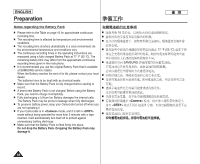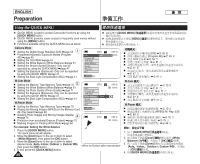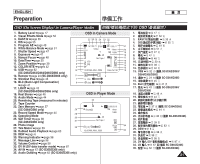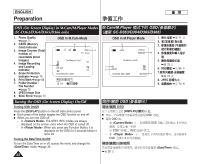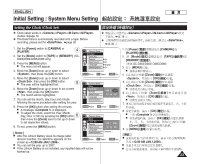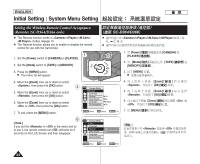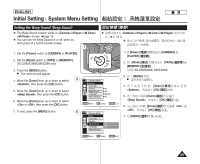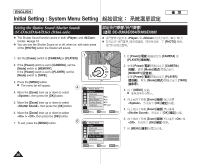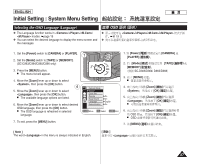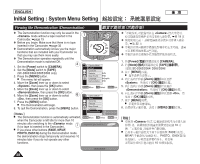Samsung SC-D366 User Manual (ENGLISH) - Page 23
Initial Setting : System Menu Setting
 |
View all Samsung SC-D366 manuals
Add to My Manuals
Save this manual to your list of manuals |
Page 23 highlights
ENGLISH Initial Setting : System Menu Setting Setting the Clock (Clock Set) ✤ Clock setup works in /// modes. ➥page 19 ✤ The Date/Time is automatically recorded onto a tape. Before recording, please set the . ➥page 30 ✤ /// 0 ➥ 19 ✤ 0 0 ➥ 30 1. Set the [Power] switch to [CAMERA] or [PLAYER]. 4 2. Set the [Mode] switch to [TAPE] or [MEMORY]. (SCD363/D364/D365/D366 only) 3. Press the [MENU] button. I The menu list will appear. 4. Move the [Zoom] lever up or down to select , then press the [OK] button. Camera Mode √System Clock Set Remote Beep Sound Language Demonstration √On √On √English √On ZOOM Move OK Select MENU Exit 5. Move the [Zoom] lever up or down to select , then press the [OK] button. I The year will be highlighted first. 5 6. Move the [Zoom] lever up or down to set current , then press the [OK] button. I The month will be highlighted. 7. You can set the month, day, hour and minute following the same procedure after setting the year. Camera Mode Back Clock Set Remote Beep Sound Language Demonstration ... JAN 1 2006 † 12 : 00 AM 8. Press the [OK] button after setting the minutes. ZOOM Adjust OK Select MENU Exit I A message is displayed. I To adjust the clock, select the Year, Month, Day, Hour or Min by pressing the [OK] button, 8 Camera Mode then move the [Zoom] lever to the up or down Back to set respective values. 9. To exit, press the [MENU] button. Clock Set Remote Beep Sound JAN 1 2006 12 : 00 AM [ Notes ] Language Demonstration Complete ! I After the Lithium Battery loses its charge (after about 6 months), the date/time appears on the ZOOM Move OK Select MENU Exit screen as . I You can set the year up to 2037. I If the Lithium Battery is not installed, any inputted data will not be backed up. 1. [Power] [CAMERA] [PLAYER] 0 2. [Mode] [TAPE] [MEMORY] 0 SC-D363/D364/ D365/D366 3. [MENU] 0 I 0 4. [Zoom] [OK] 0 5. [Zoom] [OK] 0 I 0 6. [Zoom] [OK] 0 I 0 7. / / 0 8. [OK] 0 I 0 I [OK] / / / [Zoom] 0 9. [MENU] 0 [ ] I 6 0 I 20370 I / 0 23