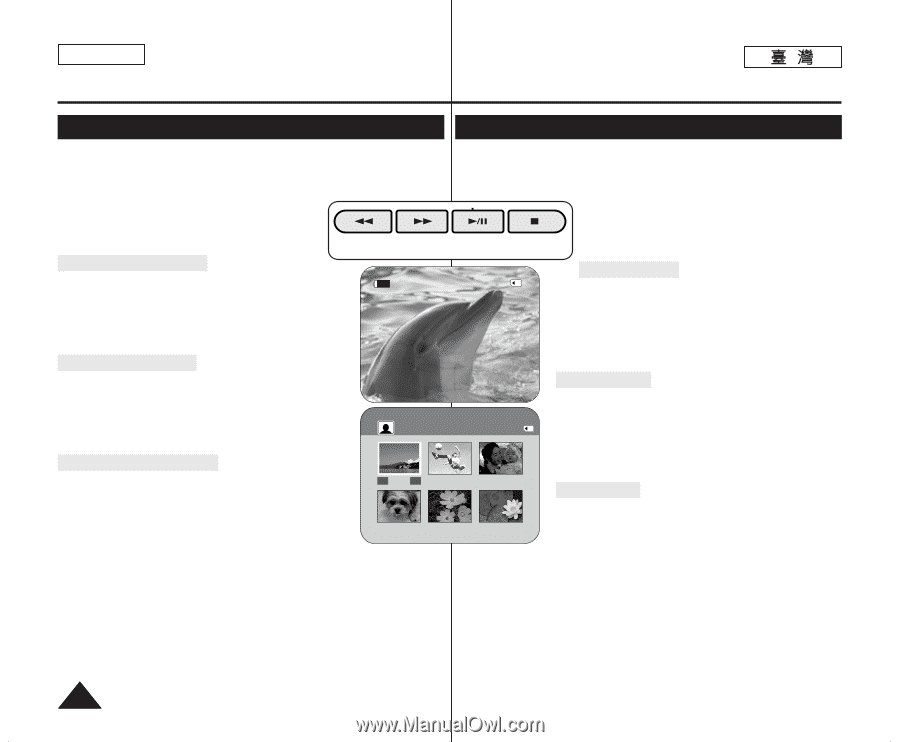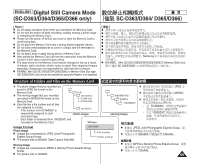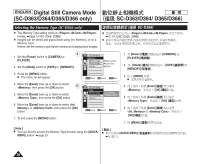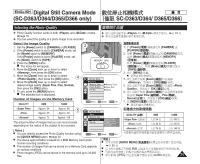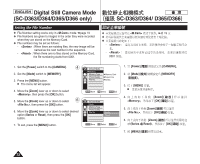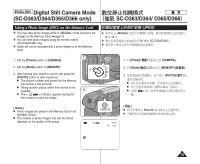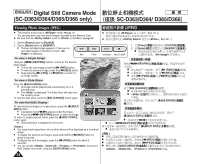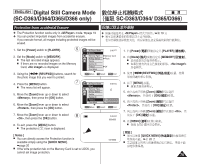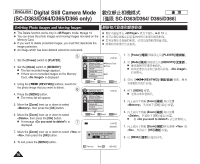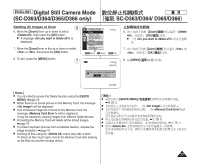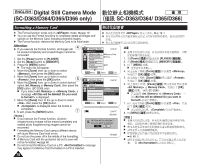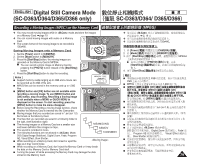Samsung SC-D366 User Manual (ENGLISH) - Page 74
Viewing Photo Images JPEG
 |
View all Samsung SC-D366 manuals
Add to My Manuals
Save this manual to your list of manuals |
Page 74 highlights
ENGLISH Digital Still Camera Mode (SC-D363/D364/D365/D366 only) SC-D363/D364/ D365/D366 Viewing Photo Images (JPEG) (JPEG) ✤ This function works only in mode. ➥page 19 ✤ You can play back and view photo images recorded on the Memory Card. ✤ Be sure that the is set to in the Menu. ➥page 80 ✤ 0 ➥ 19 0 0 ➥ 80 1. Set the [Power] switch to [PLAYER]. 2. Set the [Mode] switch to [MEMORY]. I The last recorded image appears. If there are no recorded images on the Memory Card, is displayed. 1. [Power] 2. [Mode] I REV FWD S.SHOW MULTI DISP. [PLAYER] 0 [MEMORY] 0 0 0 To view a Single Image Using the REV/FWD)] buttons, search for the desired photo image. I To view the next image: press the [√√ (FWD)] button. I To view the previous image: press the [œœ (REV)] button. I Keep pressing [√√ (FWD)] or [œœ (REV)] to search for an image quickly. Slide 2/46 800x600 REV/FWD)] / 0 I [√√ (FWD)] 0 I [œœ (REV)] 0 I [√√ (FWD)] [œœ(REV)] To view a Slide Show 0 Press the S.SHOW)] button. I All images will be played back consecutively for 2~3 seconds each. I The is displayed. The Slide Show will start from the current picture. To stop the slide show, press the S.SHOW)] button again. 100-0007 To view the Multi Display œ To view six stored images on single screen, press the [I (MULTI œœ √√ DISP.)] button. I A selection mark appears under the image. I Press the REV/FWD)] button to select an image. To return to single playback mode, press the [I (MULTI DISP.)] button again. I Selected picture is displayed in full screen. [ Notes ] I Any large sized image taken with another device will be displayed as a thumbnail image. I To display the previous six images, press and hold the [œœ (REV)] button for about 3 seconds. I To display the next six images, press the [√√ (FWD)] button for about 3 seconds. I You can access , , or functions in Multi Display view mode, using the [QUICK MENU] button. 100-0002 7/25 S.SHOW)] I I < Slide> 0 0 0 2~3 0 0_ [√/❙❙(S.SHOW)] √ [I (MULTI DISP.)] 0 I 0 I REV/FWD)] / 0 [I (MULTI DISP.)] 0 I 0 [ ] I 0 I [œœ (REV)] 3 0 I [√√(FWD)] 3 0 I [QUICK MENU] / / 0 74