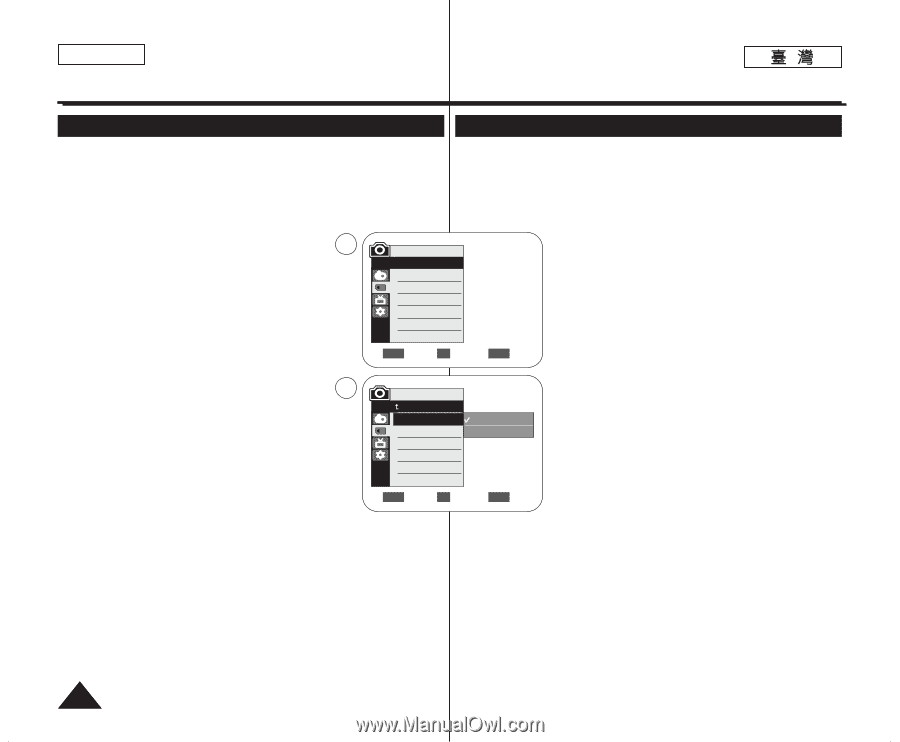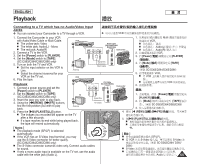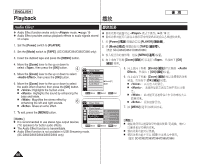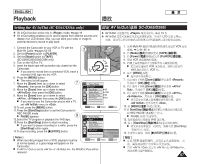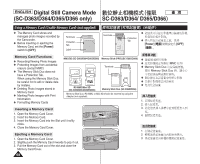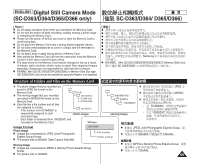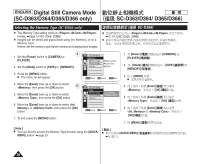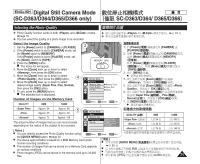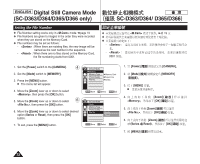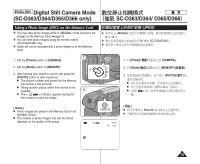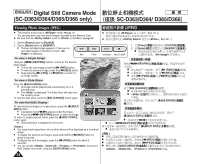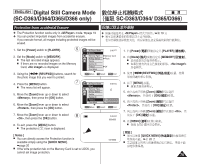Samsung SC-D366 User Manual (ENGLISH) - Page 70
Selecting the Memory Type SC-D366 only
 |
View all Samsung SC-D366 manuals
Add to My Manuals
Save this manual to your list of manuals |
Page 70 highlights
ENGLISH Digital Still Camera Mode (SC-D363/D364/D365/D366 only) SC-D363/D364/ D365/D366 Selecting the Memory Type (SC-D366 only) SC-D366) ✤ The Memory Type setting works in // ✤ // 0 modes. ➥page 19 (SC-D366: 32MB) ➥ 19 (SC-D366: 32MB) ✤ Images can be stored and played back using (Int. Memory), or on a ✤ 0 Memory Card. 0 Hence, set the memory type before storing and playing back images. 4 1. Set the [Power] switch to [CAMERA] or [PLAYER]. 2. Set the [Mode] switch to [TAPE] or [MEMORY]. 3. Press the [MENU] button. I The menu list will appear. 4. Move the [Zoom] lever up or down to select , then press the [OK] button. 6 5. Move the [Zoom] lever up or down to select , then press the [OK] button. 6. Move the [Zoom] lever up or down to select or , then press the [OK] button. 7. To exit, press the [MENU] button. M.Cam Mode √Memory Memory Type Photo Quality File No. √Memory Card √Super Fine √Series ZOOM Move OK Select MENU Exit M.Cam Mode Back Memory Type Photo Quality File No. Int. Memory Memory Card ZOOM Move OK Select MENU Exit 1. [Power] [PLAYER] 0 [CAMERA] 2. [Mode] [MEMORY] 0 [TAPE] 3. [MENU] 0 I 0 4. [Zoom] [OK] 0 5. [Zoom] [OK] ( 6. [Zoom] [OK] 0 7. [MENU] 0 [ Note ] I You can directly access the Memory Type function using the [QUICK MENU] button. ➥page 20 [ ] I ➥ 20 [QUICK MENU] 0 0 70