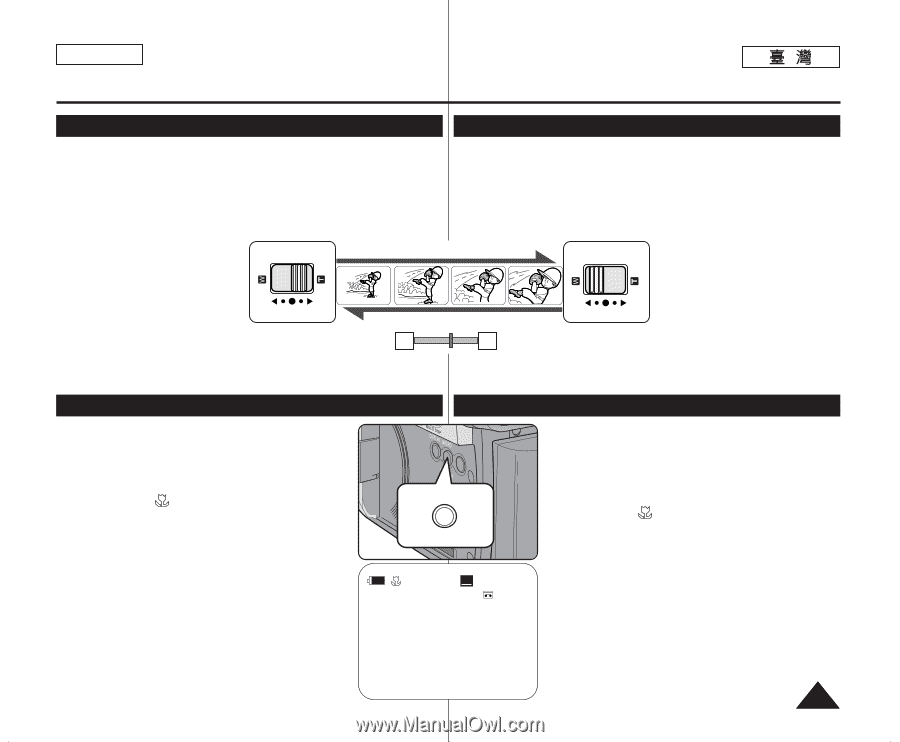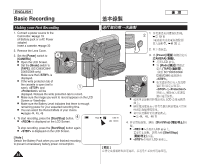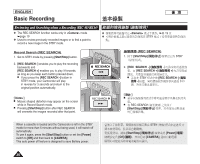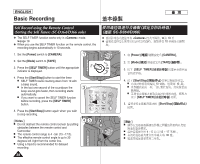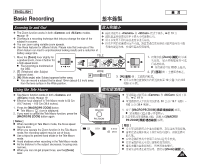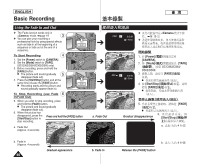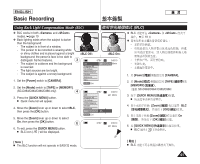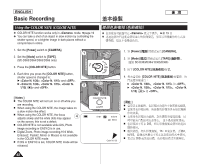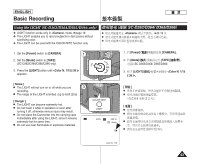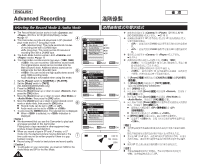Samsung SC-D366 User Manual (ENGLISH) - Page 39
Zooming In and Out, Using the Tele Macro
 |
View all Samsung SC-D366 manuals
Add to My Manuals
Save this manual to your list of manuals |
Page 39 highlights
ENGLISH Basic Recording Zooming In and Out ✤ The Zoom function works in both and modes. ✤ ➥page 19 ✤ ✤ Zooming is a recording technique that lets you change the size of the subject in a scene. ✤ You can zoom using variable zoom speeds. ✤ ✤ ✤ Use these features for different shots. Please note that over-use of the Zoom feature can lead to unprofessional looking results and a reduction of battery usage time. 1. Move the [Zoom] lever slightly for TELE a gradual zoom, move it further for a high-speed zoom. I Your zooming is monitored on the OSD. 2. [T] (Telephoto) side: Subject WIDE appears closer. W T 3. [W] (Wide angle) side: Subject appears farther away. I You can record a subject that is about 10mm (about 0.5 inch) away from the lens surface in the Wide position. 0 0 0 0 1. 3. [W] I I 2. [T] 0 0 0 ➥ 19 [Zoom] 0 OSD 0 0 10 0.5 Using the Tele Macro ✤ Tele Macro function works in both and mode. ➥page 19 ✤ Effective focal distance in Tele Macro mode is 50 Cm (19.7 inches) ~ 100 Cm (39.4 inches). 1. Press the [MACRO/PB ZOOM] button. I Tele Macro ( ) icon is displayed. 2. If you want to cancel the Tele Macro function, press the [MACRO/PB ZOOM] button again. [ Notes ] I When recording in Tele Macro mode, the focus speed may be slow. I When you operate the Zoom function in the Tele Macro mode, the recording subject may be out of focus. I Use a tripod to prevent hand shake in the Tele Macro mode. I Avoid shadows when recording in the Tele Macro mode. I As the distance to the subject decreases, focusing area narrows. I When you can not get proper focus, use the [Zoom] lever. œ COLOR NITE LIGHT MACRO PB ZOOM STBY SP 0:39:40 25min ✤ 0 ➥ 19 ✤ 50 19.7 ~ 100 39.4 0 1. [MACRO/PB ZOOM] I ( ) 2. PB ZOOM] / / 0 0 [MACRO/ 0 [ ] I I 0 I I I I 0 0 0 0 [Zoom] 0 39