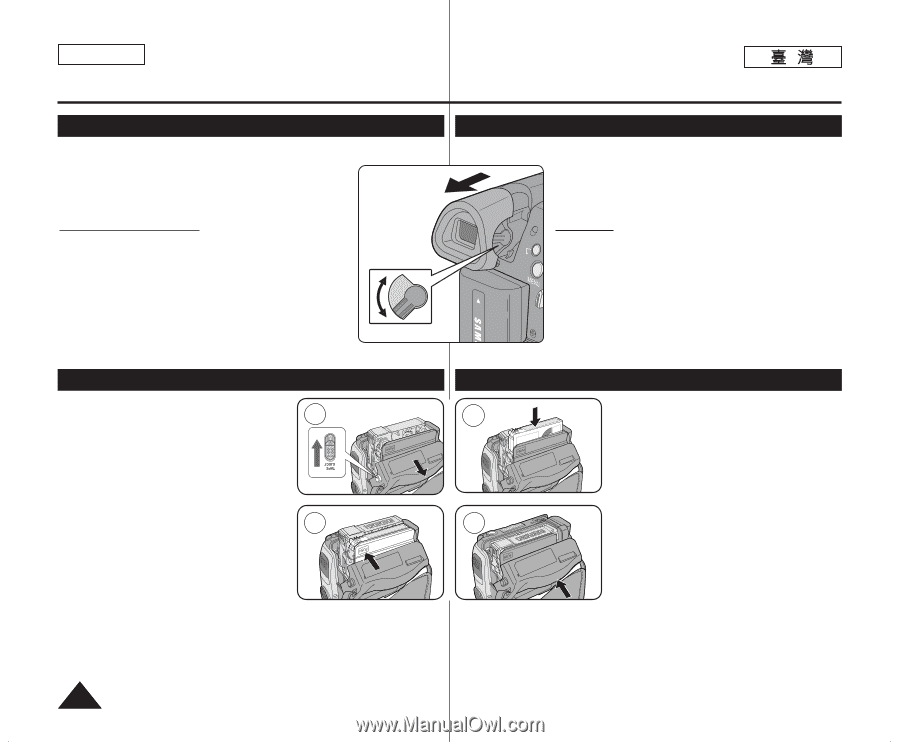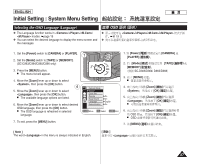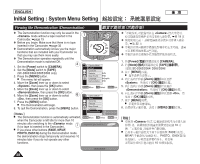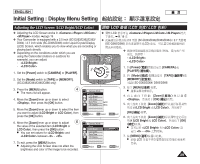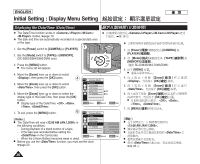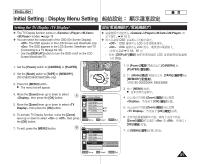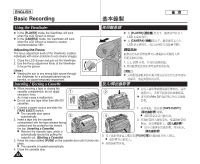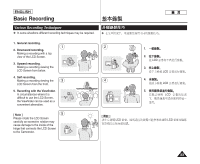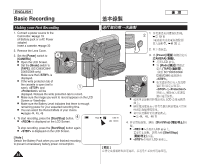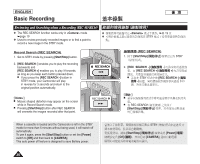Samsung SC-D366 User Manual (ENGLISH) - Page 32
Basic Recording - mini dv
 |
View all Samsung SC-D366 manuals
Add to My Manuals
Save this manual to your list of manuals |
Page 32 highlights
ENGLISH Basic Recording Using the Viewfinder ✤ In the [PLAYER] mode, the Viewfinder will work when the LCD Screen is closed. ✤ In the [CAMERA] mode, the Viewfinder will work when the LCD Screen is closed or rotated counterclockwise 180°. ✤ [PLAYER] LCD 0 ✤ [CAMERA] LCD 180°0 Adjusting the Focus The focus adjustment knob of the Viewfinder enables individuals with vision problems to see clearer images. 1. Close the LCD Screen and pull out the Viewfinder. 2. Use the Focus adjustment Knob of the Viewfinder to focus the picture. QMUEINCUK 1. 2. 0 LCD 0 0 [ Note ] I Viewing the sun or any strong light source through the Viewfinder for a prolonged period may be harmful, or cause temporary impairment. [ ] ✤ 0 Inserting / Ejecting a Cassette / ✤ When inserting a tape or closing the cassette compartment, do not apply 1 excessive force. As it may cause a malfunction. ✤ Do not use any tape other than Mini DV cassettes. ✤ 2 0 ✤ Mini DV 0 1. Connect a power source and slide the [TAPE EJECT] switch. I The cassette door opens automatically. 3 4 2. Insert a tape into the cassette compartment with the tape window facing outward and the protection tab toward the top. (Inserting a Cassette) I Remove the cassette tape, which is automatically ejected by pulling the cassette out. (Ejecting a Cassette) 3. Press the area marked [PUSH] on the cassette door until it clicks into 3. I place. 4. I The cassette is loaded automatically. 4. Close the cassette door. 1. I 2. I [PUSH] 0 0 [TAPE EJECT] 0 0 0 0 0 32