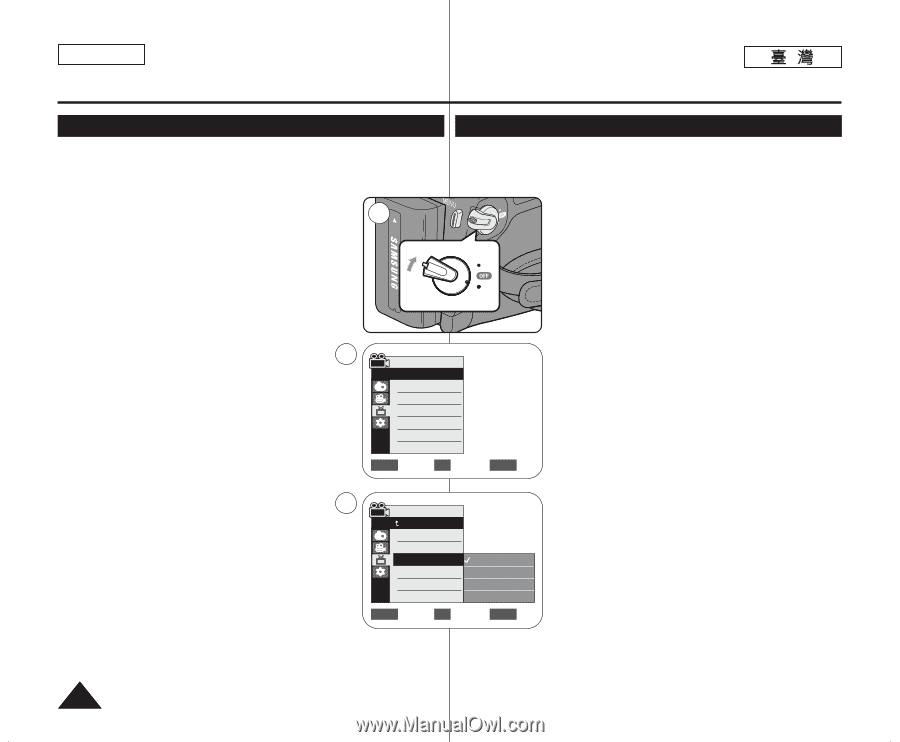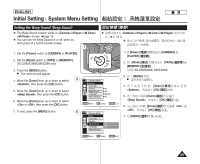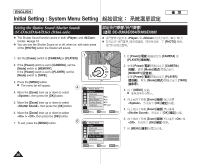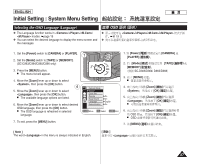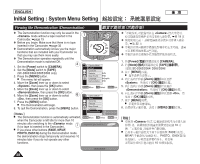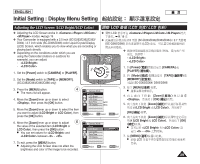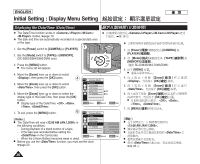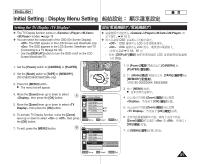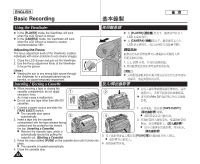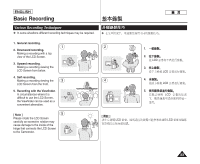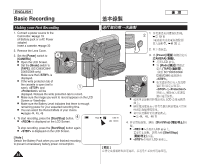Samsung SC-D366 User Manual (ENGLISH) - Page 30
起始設定: 顯示選單設定
 |
View all Samsung SC-D366 manuals
Add to My Manuals
Save this manual to your list of manuals |
Page 30 highlights
ENGLISH Initial Setting : Display Menu Setting Displaying the Date/Time (Date/Time) ✤ The Date/Time function works in /// modes. ➥page 19 ✤ The date and time are automatically recorded on a special data area of the tape. 1. Set the [Power] switch to [CAMERA] or [PLAYER]. 1 2. Set the [Mode] switch to [TAPE] or [MEMORY]. (SC-D363/D364/D365/D366 only) R ER / ✤ 0➥ PLAYE CA PLAY ERA MERA 3. Press the [MENU] button. I The menu list will appear. CAM 4. Move the [Zoom] lever up or down to select , then press the [OK] button. 4 5. Move the [Zoom] lever up or down to select , then press the [OK] button. 6. Move the [Zoom] lever up or down to select the display type of the Date/Time, then press the [OK] button. I Display type of the Date/Time: , , , . Camera Mode √Display LCD Bright LCD Color Date/Time √Off TV Display √On ZOOM Move OK Select MENU Exit 7. To exit, press the [MENU] button. 6 Camera Mode Back [ Notes ] I The Date/Time will read in the following conditions. - During playback of a blank section of a tape. LCD Bright LCD Color Date/Time Off TV Display Date Time - If the tape was recorded before setting the Date&Time in the Camcorder. ZOOM Move OK Select MENU Exit - When the Lithium Battery becomes weak or dead. I Before you use the function, you must set the clock. ➥page 23 / /// 19 ✤ 0 1. [Power] [PLAYER] 0 [CAMERA] 2. [Mode] [TAPE] [MEMORY] 0 SC-D363/D364/ D365/D366 3. [MENU] 0 I 0 4. [Zoom] [OK] 0 5. [Zoom] [OK] 0 6. [Zoom] / [OK] 0 I / / / / 0 7. [MENU] 0 [ ] I / 0 I 0 I 0 I 0 I ➥ 23 0 30