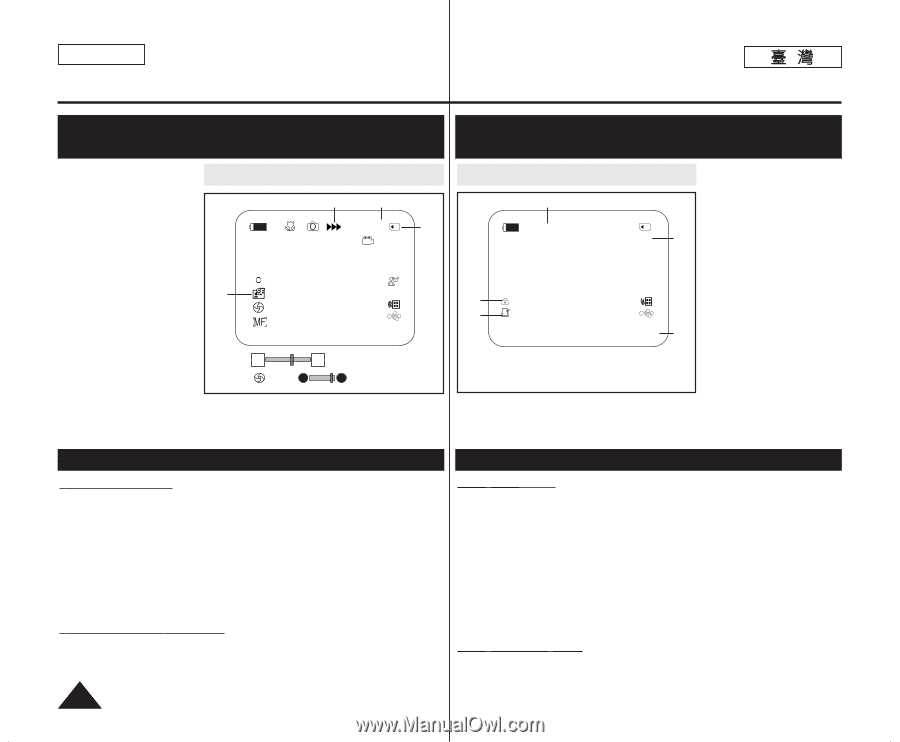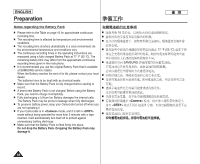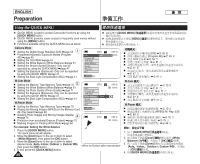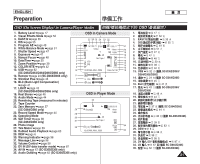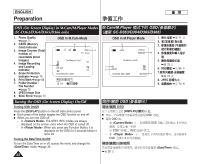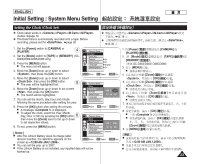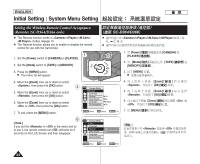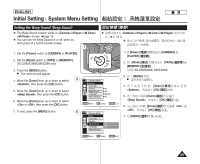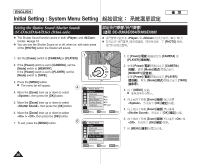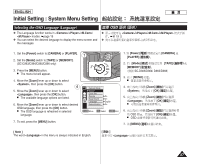Samsung SC-D366 User Manual (ENGLISH) - Page 22
OSD On Screen Display in M.Cam/M.Player Modes, SC-D363/D364/D365/D366 only, Turning the OSD
 |
View all Samsung SC-D366 manuals
Add to My Manuals
Save this manual to your list of manuals |
Page 22 highlights
ENGLISH Preparation OSD (On Screen Display) in M.Cam/M.Player Modes (SC-D363/D364/D365/D366 only) 1. Photo Quality ➥page 71 OSD in M.Cam Mode 2. CARD (Memory 4 3 Card) Indicator 3. Image Counter (Total 46 2 number of 3 min recordable photo images) No Memory Card ! 4. Image Recording and Loading 1 [29] Indicator 5. Erase Protection 12:00 AM JAN.1,2006 Indicator ➥page 75 6. Print Mark ➥page 84 W T 7. Folder Number - [29] † ... File Number ➥page 72 8. JPEG Image Size 9. Slide Show ➥page 74 Turning the OSD (On Screen Display) On/Off Turning OSD On/Off Press the [DISPLAY] button on the left side control panel. I Each press of the button toggles the OSD function on and off. I When you turn the OSD off, - In : The STBY, REC modes are always displayed on the screen, even when the OSD is turned off. - In : When you press any Function Button, it is displayed on the OSD for 3 seconds before it turns off. Turning the Date/Time On/Off To turn the Date/Time on or off, access the menu and change the mode. ➥page 30 22 M.Cam/M.Player OSD SC-D363/D364/D365/D366 OSD in M.Player Mode 1. 2. 9 3. Slide 2/46 800X600 8 4. ➥ 71 No Memory Card ! 5. 5 6 001 12:00 AM JAN.1,2006 100-0002 7 ➥ 75 6. ➥ 84 7. - ➥ 72 8. JPEG 9. ➥ 74 / OSD / OSD [DISPLAY] 0 I OSD 0 I OSD - OSD 3 STBY / REC - OSD 3 0 / / / ➥ 30 0 0