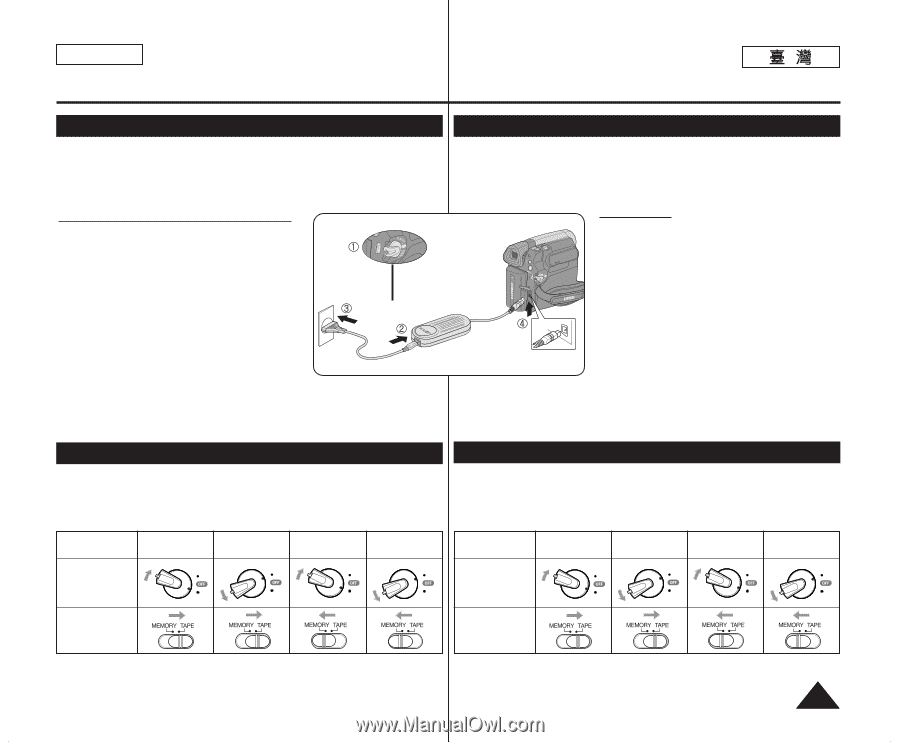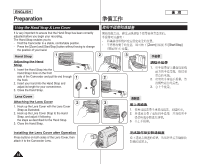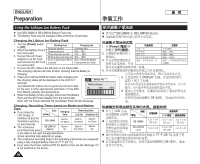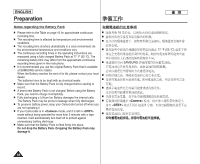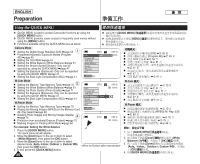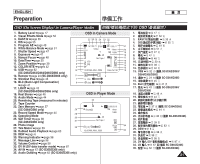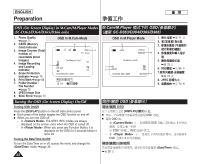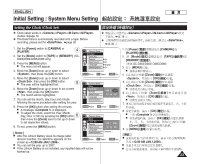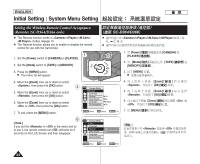Samsung SC-D366 User Manual (ENGLISH) - Page 19
Connecting a Power Source, About the Operating Modes - sc d363 ac adapter
 |
View all Samsung SC-D366 manuals
Add to My Manuals
Save this manual to your list of manuals |
Page 19 highlights
ENGLISH Preparation ERA ERA ERA ERA MERA ERA ERA ERA ERA ER ER ER ER R ER ER ER ER Connecting a Power Source ✤ There are two types of power source that can be connected to your Camcorder. - The AC Power adapter and AC Cord: used for indoor recording. - The Battery Pack: used for outdoor recording. Using a Household Power Source Connect to a household power source to use the Camcorder without worrying about the battery power. You can keep the Battery Pack attached; the battery power will not be consumed. 1. Turn the [Power] switch to [OFF]. Power Switch 2. Connect the AC Power adapter (AA-E8 Type) to the AC Cord. 3. Connect the AC Cord to a wall socket. The plug and wall socket type may differ according to your resident country. 4. Connect the DC cable to the DC jack of the Camcorder. 5. Set the Camcorder to each mode by holding down the tab on the [Power] switch and turning it to the [CAMERA] or [PLAYER] mode. About the Operating Modes ✤ The operating modes are determined by the position of the [Power] switch and the [Mode] switch. ✤ Set the Operation Mode by adjusting [Power] switch and [Mode] switch before operating any functions. Mode Name [Power] Switch [Mode] Switch (SC-D363/D364/ D365/D366 only) PLAY CAM PLAY CAM PLAY PLAY CAM CAM [Note] I The and the Modes are only enabled on SC- D363/ D364/ D365/ D366. ✤ 0 - 0 - 0 0 QMUEINCUK PLAYE 0 CA 1. [Power] [Off] 0 2. AA-E8 0 3. 0 0 4. 0 5. [Power] [CAMERA] [PLAYER] 0 ✤ [Power] [Mode] 0 ✤ [Power] [Mode] 0 [Power] PLAY PLAY PLAY PLAY CAM [Mode] SC- D363/D364/ D365/D366 [ ] I D365/ D366 0 CAM CAM CAM SC-D363/ D364/ 19