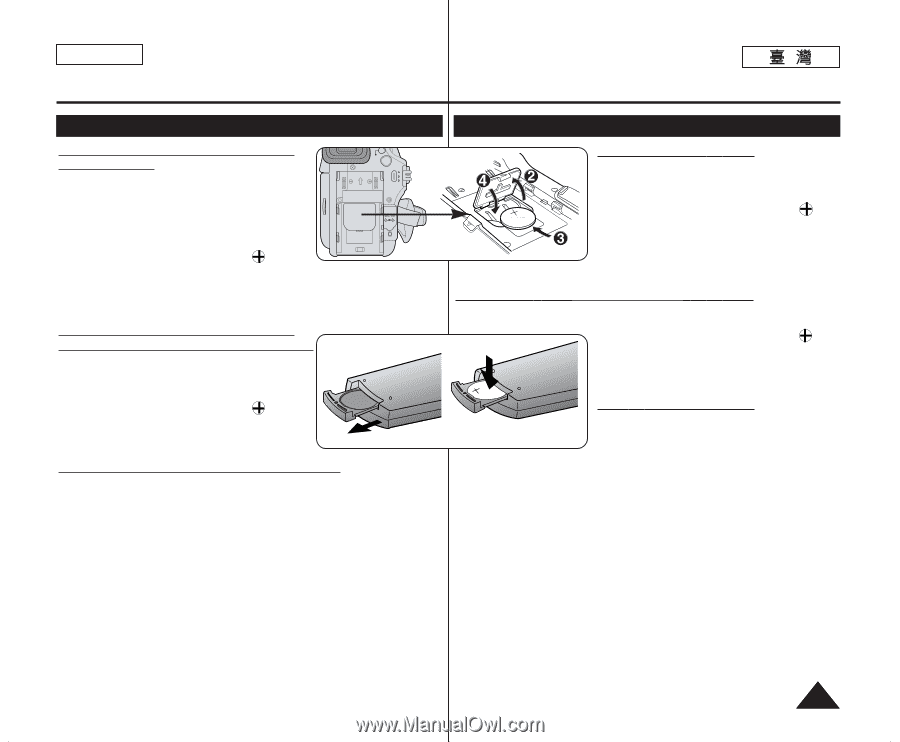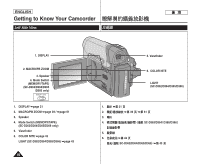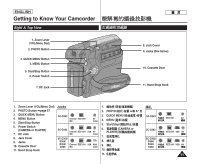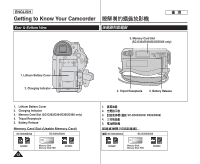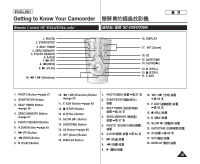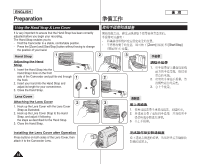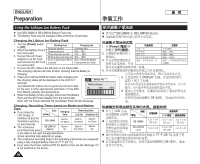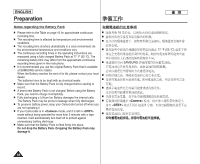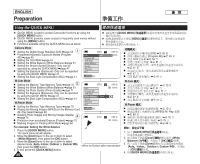Samsung SC-D366 User Manual (ENGLISH) - Page 15
準備工作
 |
View all Samsung SC-D366 manuals
Add to My Manuals
Save this manual to your list of manuals |
Page 15 highlights
ENGLISH Preparation Lithium Battery Installation Lithium Battery Installation for the Internal Clock QUICK MENU MENU 1. Remove the Battery Pack from the rear of the Camcorder. 2. Open the Lithium Battery Cover on the rear of the Camcorder. 3. Position the Lithium Battery in the Lithium CHG Battery Holder, with the positive ( ) terminal face up. Be careful not to reverse the polarity of the Battery. 4. Close the Lithium Battery Cover. 1. Lithium Battery Installation for the Remote Control (SC-D364/D366 only) 1. Pull out the Lithium Battery Holder toward the direction of the arrow . 2. Position the Lithium Battery in the Lithium Battery Holder, with the positive ( ) terminal face up. 3. Reinsert the Lithium Battery Holder. Precaution regarding the Lithium Battery 1. The Lithium Battery maintains the clock function and preset contents of the memory; even if the Battery Pack or AC Power adapter is removed. 2. The Lithium Battery for the Camcorder lasts about 6 months under normal operation from time of installation. 3. When the Lithium Battery becomes weak or dead, the date/time indicator will display when you set the to . When this occurs, replace the Lithium Battery with a new one (type CR2025). 4. There is a danger of explosion if Battery is incorrectly replaced. Replace only with the same or equivalent type. 2. 6 3. 4. Warning: Keep the Lithium Battery out of reach of children. Should a battery be swallowed, consult a doctor immediately. 1. 2. 3. 0 4. 0 SC-D364/D366 0 2. 0 3. 0 0 0 ( ) 0 ( ) 1. 0 / 0 0 CR2025 0 0 0 0 0 15