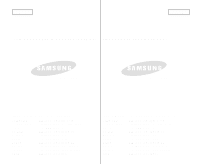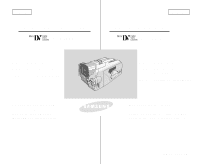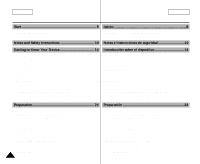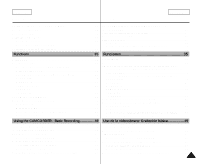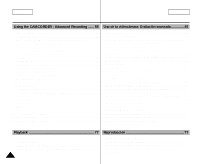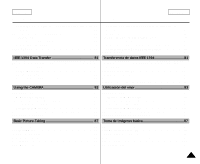ENGLISH
ESPAÑOL
Contents
Índice
5
5
Connecting to a TV which has No Audio and Video Input Jacks.78
Playback
......................................................................................
78
Various Functions while in PLAYER Mode
.......................................
79
Playback Pause
...........................................................................
79
Picture Search (Forward/Reverse)
.............................................
79
Slow Playback (Forward)
............................................................
79
ZERO MEMORY
...............................................................................
80
Transferring usingIEEE1394 (i.LINK)-DV Standard Data Connections
...81
Connecting to a DV Device
.........................................................
81
Connecting to a PC
.....................................................................
81
System Requirements
.................................................................
82
Recording with a DV Connection Cable
......................................
82
MEMORY STICK
..............................................................................
83
Memory Stick Functions
...............................................................
83
Inserting and Ejecting the Memory Stick
.........................................
84
Inserting the Memory Stick
........................................................
84
Ejecting the Memory Stick
.........................................................
84
Structure of the Folders and Files on the Memory Stick
....................
85
MEMORY FILE NUMBER
...............................................................
86
Taking Your First Picture
..................................................................
87
Viewing Still Images
.........................................................................
88
To View a Single image
...................................................................
88
To View a Slide Show
......................................................................
89
Quick Review
...................................................................................
90
Adjusting the Focus
.........................................................................
91
Conexión a un televisor que no dispone de conectores de
Audio/Vídeo
...................................................................................
78
Reproducción
.................................................................................
78
Diferentes funciones en la modalidad PLAYER
.................................
79
Pausa en la reproducción
.............................................................
79
Búsqueda de imágenes (hacia delante/hacia atrás)
....................
79
Reproducción en cámara lenta hacia delante
..............................
79
ZERO MEMORY
.................................................................................
80
Conexiones para la transferencia de datos estándar IEEE1394
(i.LINK)-DV
....................................................................................
81
Conexión a un aparato DV
.................................................................
81
Conexión a un ordenador
...................................................................
81
Requisitos del sistema
........................................................................
82
Grabación con un cable de conexión DV
...........................................
82
MEMORY STICK!
................................................................................
83
Funciones del Memory Stick
.........................................................
83
Introducción y extracción del Memory Stick
.......................................
84
Introducción del Memory Stick
......................................................
84
Extracción del Memory Stick
.........................................................
84
Estructura de carpetas y archivos del Memory Stick
.........................
85
NÚMERO DE ARCHIVO DE MEMORIA
............................................
86
Captura de la primera imagen
............................................................
87
Visualización de imágenes fijas
..........................................................
88
Para ver imágenes una a una
............................................................
88
Para ver una proyección de diapositivas
............................................
89
Revisión rápida
....................................................................................
90
Ajuste del enfoque
..............................................................................
91
IEEE 1394 Data Transfer
..........................................
81
Using the CAMERA
...................................................
83
Basic Picture-Taking
.................................................
87
Transferencia de datos IEEE 1394
..............................
81
Utilización del visor
..................................................
83
Toma de imágenes básica
..........................................
87