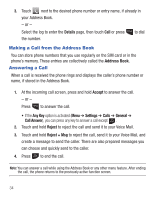Samsung SGH-T528G User Manual (user Manual) (ver.f9) (English) - Page 39
Dialing Options, Send Message, Save to Address Book, Delete key - messaging initializing
 |
View all Samsung SGH-T528G manuals
Add to My Manuals
Save this manual to your list of manuals |
Page 39 highlights
Other Answering Options When receiving an incoming call, press and hold either end of the volume key to reject the call and send it directly to Voice Mail. Dialing Options From the Idle screen and Main menu, you have the option to access the Dialer and initiate a call by touching . When you manually enter numbers from the onscreen keypad, you see three icons displayed on the bottom of the screen. Call: Press Call to dial the current number entered Call using the on-screen keypad. More More: displays a menu of options: Send Message and Save to Address Book. Press Send Message to create a new text message and address it to the manually entered number. Press Save to Address Book to add or update an Address Book entry. Delete key: after entering a number, touch to erase a single character or press and hold to erase the entire string of numbers. After you start entering numbers, possible contact names and numbers appear in a box under the number. If the number you intend to enter displays, touch the box to complete the number automatically. Call Functions 35