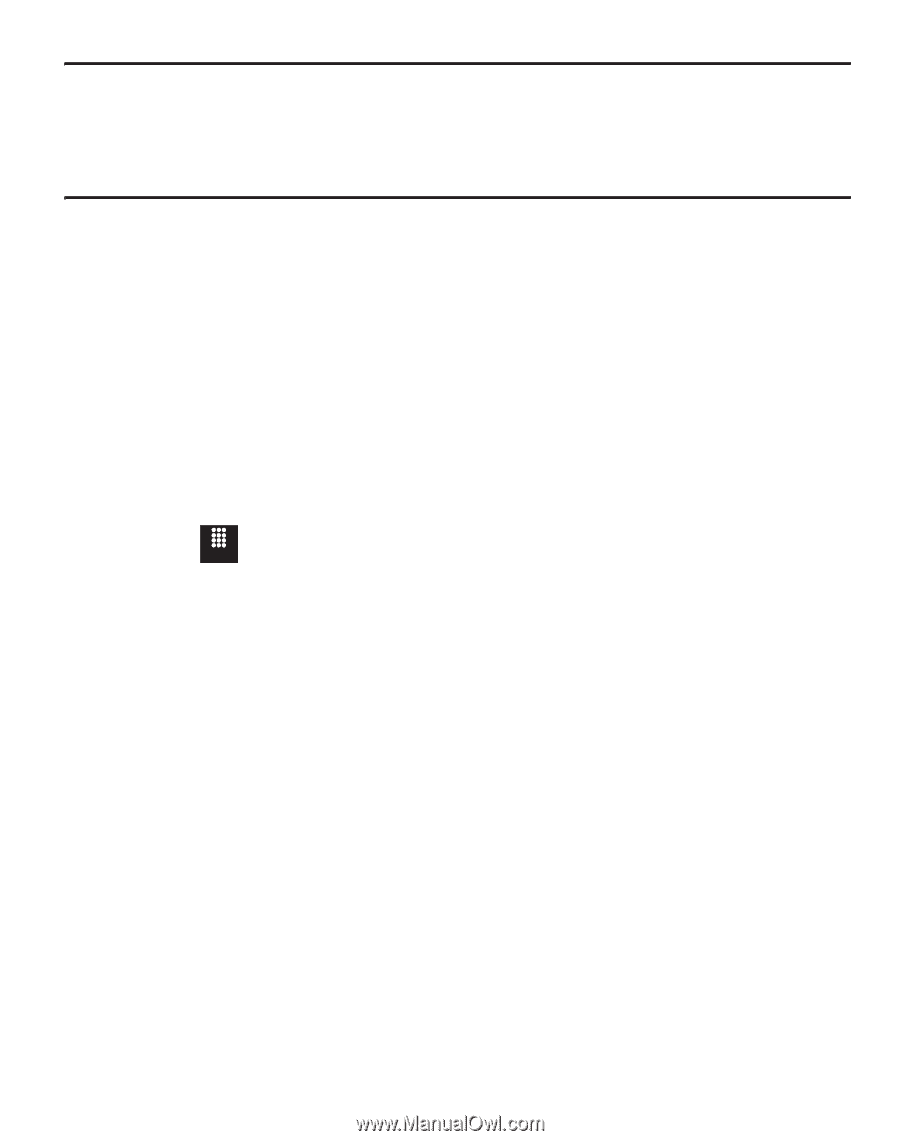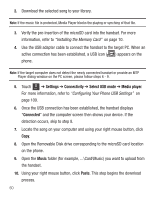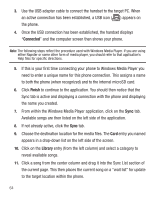Samsung SGH-T528G User Manual (user Manual) (ver.f9) (English) - Page 65
Tools, Music Player, All music, Messaging, Browser, Playing Music Through a Stereo Bluetooth Device
 |
View all Samsung SGH-T528G manuals
Add to My Manuals
Save this manual to your list of manuals |
Page 65 highlights
Note: The Music Player does not necessarily support all features of a particular file format nor all the variations of those formats. The Music Player includes support for Windows Media Digital rights Management (WMDRM), which allows you to play some purchased or subscription content. Copyright protections may prevent some images, music (including ringtones), and other content from being copied, modified, transferred, or forwarded. Playing Music Through a Stereo Bluetooth Device Your device supports the Stereo Bluetooth profile (A2DP), and, when connected to a stereo Bluetooth headset, plays back music in stereo from the phone through the headset. 1. Pair and connect your handset to a stereo Bluetooth device. For more information, refer to "Connecting to Other Bluetooth Devices" on page 107. 2. From the list of compatible devices, select the previously paired Bluetooth headset to begin listening to your song through the headset. 3. Touch Menu ➔ Tools ➔ Music Player ➔ All music. 4. Select a song to play within the Music Player. Playing Music While Using the Phone The Music Player allows you to play music in the background while performing other tasks on your phone. The music pauses when an incoming call is accepted and resumes when the call is ended. Music continues to play when you receive a Text Message, a Multimedia Message, or an Instant Message. The other functions you can use are: • Call: make or receive a call (music player is paused) • Messaging: send or receive a text or multimedia message. Music continues to play unless an audio clip is received as a part of a multimedia message. • Browser: browse the web (music continues to play). Multimedia 61