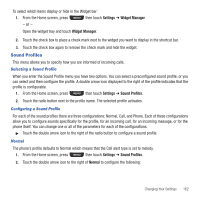Samsung SGH-T669 User Manual (user Manual) (ver.f6) (English) - Page 162
Bluetooth, Settings, My phone's visibility, Secure mode, Remote SIM mode
 |
UPC - 610214622112
View all Samsung SGH-T669 manuals
Add to My Manuals
Save this manual to your list of manuals |
Page 162 highlights
My Phone's Visibility 1. From the Home screen, open the Widget bar and touch the Bluetooth widget. 2. Touch Settings. 3. Touch On or Off from the My phone's visibility field. 4. Touch Save. Secure Mode When the Bluetooth Visibility is turned on, your phone is wirelessly transmitting its phone name and status. This transmission can pose a security risk and incite unauthorized connection to your phone. It is recommended that you activate your phone's Bluetooth security. 1. From the Home screen, open the Widget bar and touch the Bluetooth widget. 2. Touch Settings. 3. Touch On or Off from the Secure mode field. 4. Touch Save. Remote SIM mode This mode allows you to turn On or Off Remote SIM Mode. Remote SIM mode, when set to On, allows the Bluetooth phone car kit to access the contact information stored on the SIM card. 1. From the Home screen, press then touch Bluetooth. 2. Touch Settings. 3. Touch On or Off from the Remote SIM mode field. 4. Touch Save. 159