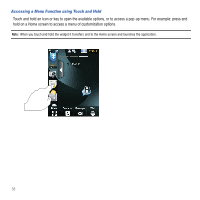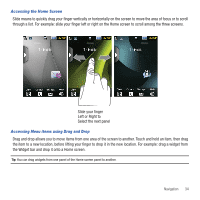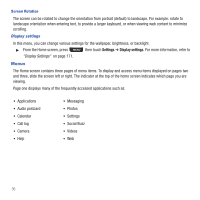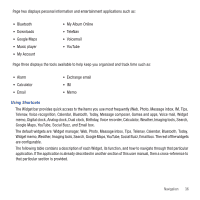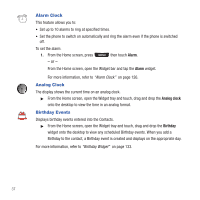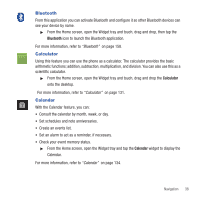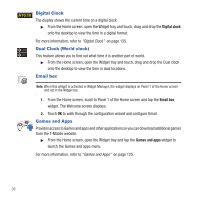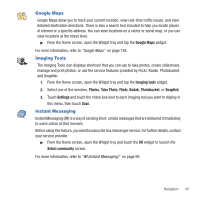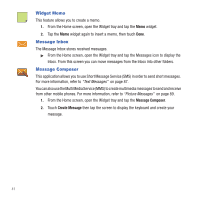Samsung SGH-T669 User Manual (user Manual) (ver.f6) (English) - Page 41
Bluetooth, Calculator, Calendar, Set schedules and note anniversaries.
 |
UPC - 610214622112
View all Samsung SGH-T669 manuals
Add to My Manuals
Save this manual to your list of manuals |
Page 41 highlights
Bluetooth From this application you can activate Bluetooth and configure it so other Bluetooth devices can see your device by name. ᮣ From the Home screen, open the Widget tray and touch, drag and drop, then tap the Bluetooth icon to launch the Bluetooth application. For more information, refer to "Bluetooth" on page 158. Calculator Using this feature you can use the phone as a calculator. The calculator provides the basic arithmetic functions; addition, subtraction, multiplication, and division. You can also use this as a scientific calculator. ᮣ From the Home screen, open the Widget tray and touch, drag and drop the Calculator onto the desktop. For more information, refer to "Calculator" on page 131. Calendar With the Calendar feature, you can: • Consult the calendar by month, week, or day. • Set schedules and note anniversaries. • Create an events list. • Set an alarm to act as a reminder, if necessary. • Check your event memory status. ᮣ From the Home screen, open the Widget tray and tap the Calendar widget to display the Calendar. For more information, refer to "Calendar" on page 134. Navigation 38