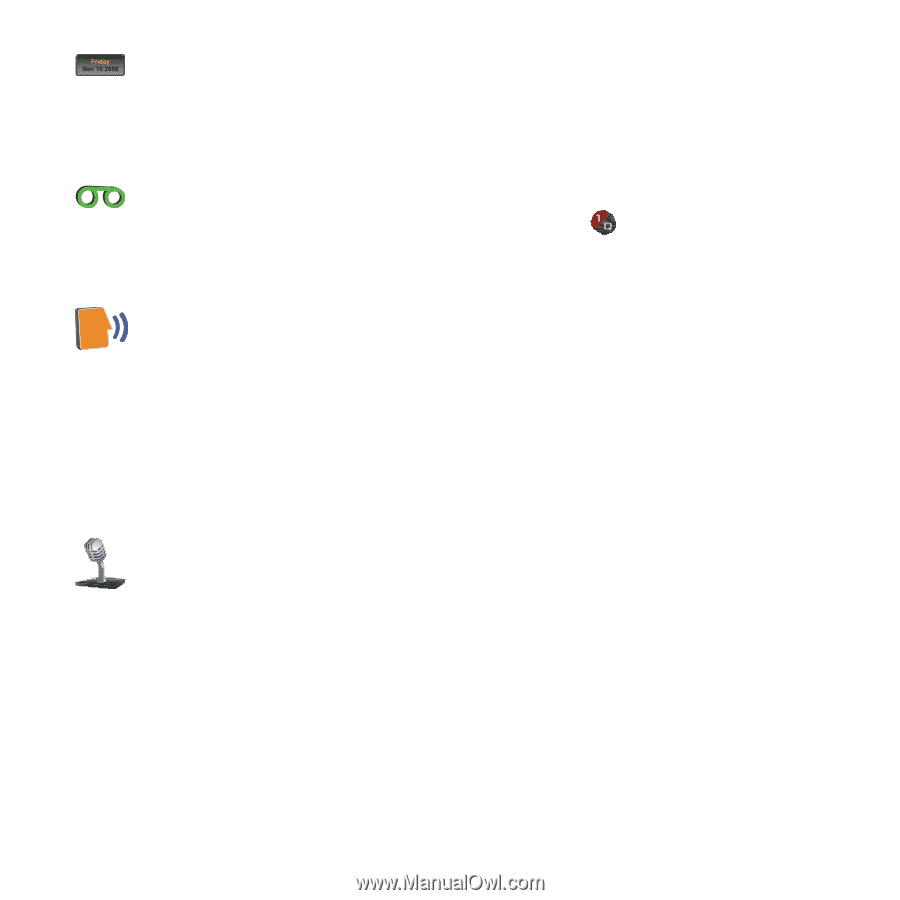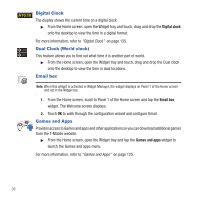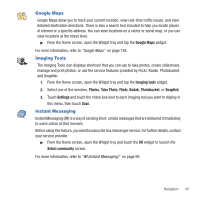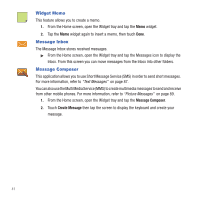Samsung SGH-T669 User Manual (user Manual) (ver.f6) (English) - Page 47
Today, Voice Mail, Voice recognition, Voice Recorder, Voice, Recorder
 |
UPC - 610214622112
View all Samsung SGH-T669 manuals
Add to My Manuals
Save this manual to your list of manuals |
Page 47 highlights
Today This menu displays the current day and date. ᮣ Touch, drag and drop the Today icon onto the desktop to view the current Day and Date. For more information, refer to "Time & Date" on page 173. Voice Mail You can access your Voice Mail by either pressing and holding on the keypad, by using the phone's menu, or by touching the Voice Mail widget in the Widget bar. For more information, refer to "Voicemail" on page 95. Voice recognition An advanced voice software used to activate a wide variety of functions on your phone. Nuance® software automatically voice activates (up to 2,000 contacts) for voice dialing and searching. Speak a contact name naturally to dial, and use your voice to look up contacts, launch applications and navigate phone menus. ᮣ From the Home screen, open the Widget tray and tap the Voice widget to launch the Nuance (Voice) application. For more information, refer to "Voice Recognition" on page 59. Voice Recorder The Voice Recorder allows you to record an audio file up to one minute long and then immediately send it as a message. 1. From the Home screen, open the Widget tray and touch, drag and drop the Voice Recorder widget onto the Home screen. For more information, refer to "Using the Voice Recorder" on page 130. Navigation 44