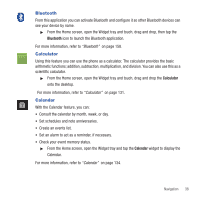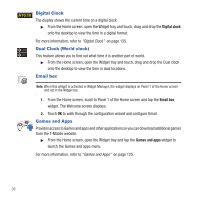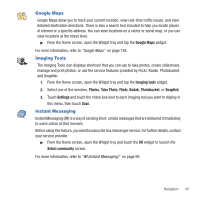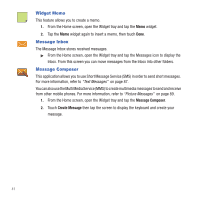Samsung SGH-T669 User Manual (user Manual) (ver.f6) (English) - Page 46
Social Buzz, TeleNav GPS Navigator, Tips - update
 |
UPC - 610214622112
View all Samsung SGH-T669 manuals
Add to My Manuals
Save this manual to your list of manuals |
Page 46 highlights
Social Buzz This menu item lets you log in to your social networking applications (Twitter, Facebook, or MySpace) and get automatic status updates for each of these applications. Important!: Charges may apply when using social network applications. 1. From the Home screen, press then touch Social Buzz. For more information, refer to "Social Buzz" on page 156. TeleNav GPS Navigator TeleNav is a driving aid that uses both audible and visual instruction for GPS navigation. For more information, refer to "TeleNav GPS" on page 126. For more information, refer to "TeleNav GPS" on page 126. Tips Tips were designed to work with your browser to show you some of the unique features of your phone. Contains user help about the following subjects: - Using tips - Camera - Physical keys - Photos - Widget bar - Music player - Volume - Bluetooth - Making a call - More Help - Contacts - Browser 1. From the Home screen, open the Widget tray and tap the Tips Widget to move it to the Home screen. For more information, refer to "Tips" on page 137. 43