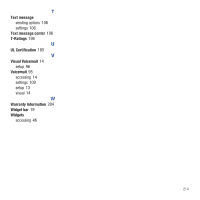Samsung SGH-T669 User Manual (user Manual) (ver.f6) (English) - Page 215
Index, A, B, C, D, E, H, I, L, M
 |
UPC - 610214622112
View all Samsung SGH-T669 manuals
Add to My Manuals
Save this manual to your list of manuals |
Page 215 highlights
Index A Accessing Voicemail 14 widgets 46 Activating your phone 7 B Battery charging 12 low indicator 13 replacing 9 battery removing 8 C Charging phone battery 12 Configuring Visual Voicemail 96 cover removing 7 Creating text message 87 D Display layout 18 E Email configuring Exchange email 98 creating an account 98 deleting an account 98 editing account information 97 setup wizard 98 Email messages manage accounts 97 receiving options 108 sending options 108 settings 108 H HAC 195 Health and Safety Information 183 I Icons message 84 Inbox 91 listening to voice note from 93 viewing a picture message from 92 viewing a push message from 93 viewing a text message from 91 Installing the memory card 10 Installing the SIM card 8 Instant messaging 99 options 99 starting the application 99 L Low battery indicator 13 M Memory card installing or removing 10 Message types 84 Message inbox moving messages from 94 212