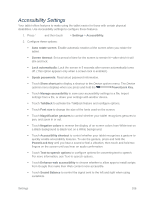Samsung SM-T217S User Manual Sprint Wireless Sm-t217s Galaxy Tab 3 Jb English - Page 111
Voice Search, Show Voice key
 |
View all Samsung SM-T217S manuals
Add to My Manuals
Save this manual to your list of manuals |
Page 111 highlights
• Auto-spacing: Automatically insert spaces between words as you complete them. • Next word prediction: Swype predicts the next word based on the previous word. • Show Voice key: The Voice key is displayed on the Swype keyboard. My Words: Manage your personal dictionary and data usage. Languages: Choose the current language for Swype, and download new languages. Gestures: Learn about shortcuts you can use on the keyboard to quickly accomplish common tasks. Help: Get additional information about using Swype. Updates: Check for updates to Swype, and install them if desired. Voice Search The Voice Search feature is a voice-activated application that allows you to tell the tablet what to search for and then the tablet activates a Google search based on what you said. 1. Press and then touch > Settings > Language and input. 2. Touch Voice search for these options: Language: Choose a language for voice searching. Speech output: Choose options for speech output. Block offensive words: Words many people find offensive are not shown in results of Google voice searches. Offensive words are replaced in results with a placeholder (####). Hotword detection: Say "Google" to launch voice search. Download offline speech recognition: Download speech recognition to enable voice input while offline. Personalized recognition: Google uses your personalized information to improve speech recognition (available when signed in to your Google account). Google Account dashboard: Manage your collected data (available when signed in to your Google account). Bluetooth headset: Record audio through a Bluetooth headset (not included). Settings 102