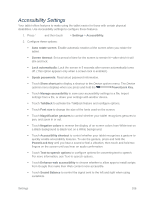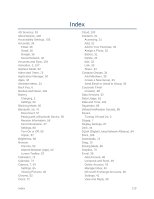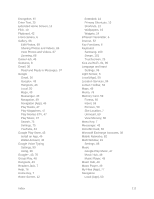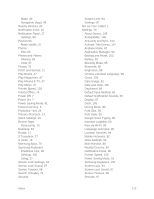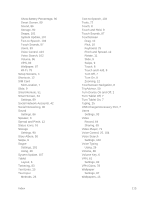Samsung SM-T217S User Manual Sprint Wireless Sm-t217s Galaxy Tab 3 Jb English - Page 119
Index
 |
View all Samsung SM-T217S manuals
Add to My Manuals
Save this manual to your list of manuals |
Page 119 highlights
4G Services, 53 About Device, 108 Accessibility Settings, 106 Accounts, 36 Email, 38 Gmail, 36 Google, 36 Social Network, 42 Accounts and Sync, 104 Activation, 3, 107 Airplane Mode, 82 Alarm and Timer, 72 Application Manager, 92 Apps, 44 Assistant Menu, 23 Back Key, 6 Backup and Reset, 103 Battery Charging, 2 Settings, 92 Blocking Mode, 85 Bluetooth, 55, 70 Disconnect, 57 Pairing with a Bluetooth Device, 56 Receive Information, 58 Send Information, 57 Settings, 80 Turn On or Off, 55 Unpair, 57 Brightness, 88 Browser Chrome, 52 Internet Browser (App), 52 Lumen Toolbar, 52 Calculator, 72 Calendar, 72 Camera, 7, 63 Settings, 65 Viewing Pictures, 66 Chrome, 52 Clock, 72 Index Cloud, 103 Contacts, 31 Accessing, 31 Add, 31 Add to Your Favorites, 33 Assign a Photo, 32 Basics, 31 Delete, 33 Edit, 32 Link, 33 Share, 34 Contacts Groups, 34 Add Members, 35 Create a New Group, 34 Send Email or Gmail to Group, 35 Corporate Email Creation, 38 Data Services, 52 Data Usage, 81 Date and Time, 105 Daydream, 89 Default Notification Sounds, 86 Device Turning Off and On, 2 Dispay, 7 Display Settings, 87 DivX, 44 DLNA (Digital Living Network Alliance), 84 Dock, 105 Downloads, 74 Drag, 10 Driving Mode, 86 Dropbox, 75 Email, 38 Add Account, 38 Compose and Send, 39 Delete Account, 42 Manage Inbox, 40 Microsoft Exchange Accounts, 38 Settings, 41 View and Reply, 39 Index 110