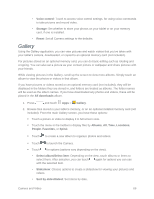Samsung SM-T217S User Manual Sprint Wireless Sm-t217s Galaxy Tab 3 Jb English - Page 72
Camera and Video, Camera, Take Pictures
 |
View all Samsung SM-T217S manuals
Add to My Manuals
Save this manual to your list of manuals |
Page 72 highlights
Camera and Video Camera Use the Camera to take and share pictures and videos. Take Pictures Launch the Camera app to take pictures. Important Do not take photos of people without their permission. Do not take photos in places where cameras are not allowed. Do not take photos in places where you may interfere with another person's privacy. 1. Press and touch Apps > Camera. 2. Slide the Camera Mode button to . 3. Using the display as a viewfinder, compose your picture by aiming the lens at the subject. You can rotate the tablet to any position, and the screen controls rotate to make taking pictures easy. 4. As you compose a picture, you can: "Pinch" or "stretch" the screen, or press the Volume Key, to zoom in or out. Configure Camera options. For more information, see Camera Settings. 5. To take the picture, touch the Capture button. Camera and Video 63