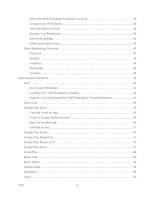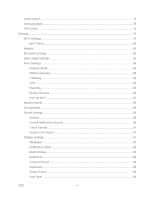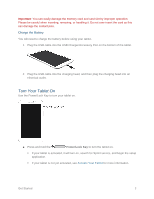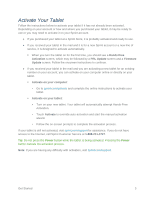Samsung SM-T217S User Manual Sprint Wireless Sm-t217s Galaxy Tab 3 Jb English - Page 7
Default Notification Sounds, Kies via Wi-Fi - screen
 |
View all Samsung SM-T217S manuals
Add to My Manuals
Save this manual to your list of manuals |
Page 7 highlights
Voice Search ...78 Samsung Apps ...78 VPN Client ...78 Settings ...79 Wi-Fi Settings ...79 Wi-Fi Direct...80 Hotspot ...80 Bluetooth Settings...80 Data Usage Settings...81 More Settings...82 Airplane Mode ...82 Mobile Networks ...82 Tethering ...83 VPN ...83 Roaming ...84 Nearby Devices ...84 Kies via Wi-Fi ...85 Blocking Mode ...85 Driving Mode...86 Sound Settings ...86 Volume ...86 Default Notification Sounds 86 Touch Sounds ...87 Screen Lock Sound ...87 Display Settings ...87 Wallpaper ...87 Notification Panel ...88 Multi Window ...88 Brightness ...88 Screen Timeout ...88 Daydream ...89 Smart Screen ...89 Font Style ...89 TOC vi

TOC
vi
Voice Search
.......................................................................................................................
78
Samsung Apps
....................................................................................................................
78
VPN Client
...........................................................................................................................
78
Settings
.......................................................................................................................................
79
Wi-Fi Settings
......................................................................................................................
79
Wi-Fi Direct
...................................................................................................................
80
Hotspot
................................................................................................................................
80
Bluetooth Settings
................................................................................................................
80
Data Usage Settings
............................................................................................................
81
More Settings
.......................................................................................................................
82
Airplane Mode
..............................................................................................................
82
Mobile Networks
...........................................................................................................
82
Tethering
......................................................................................................................
83
VPN
..............................................................................................................................
83
Roaming
.......................................................................................................................
84
Nearby Devices
............................................................................................................
84
Kies via Wi-Fi
...............................................................................................................
85
Blocking Mode
.....................................................................................................................
85
Driving Mode
........................................................................................................................
86
Sound Settings
....................................................................................................................
86
Volume
.........................................................................................................................
86
Default Notification Sounds
..........................................................................................
86
Touch Sounds
..............................................................................................................
87
Screen Lock Sound
......................................................................................................
87
Display Settings
...................................................................................................................
87
Wallpaper
.....................................................................................................................
87
Notification Panel
.........................................................................................................
88
Multi Window
................................................................................................................
88
Brightness
....................................................................................................................
88
Screen Timeout
............................................................................................................
88
Daydream
.....................................................................................................................
89
Smart Screen
...............................................................................................................
89
Font Style
.....................................................................................................................
89