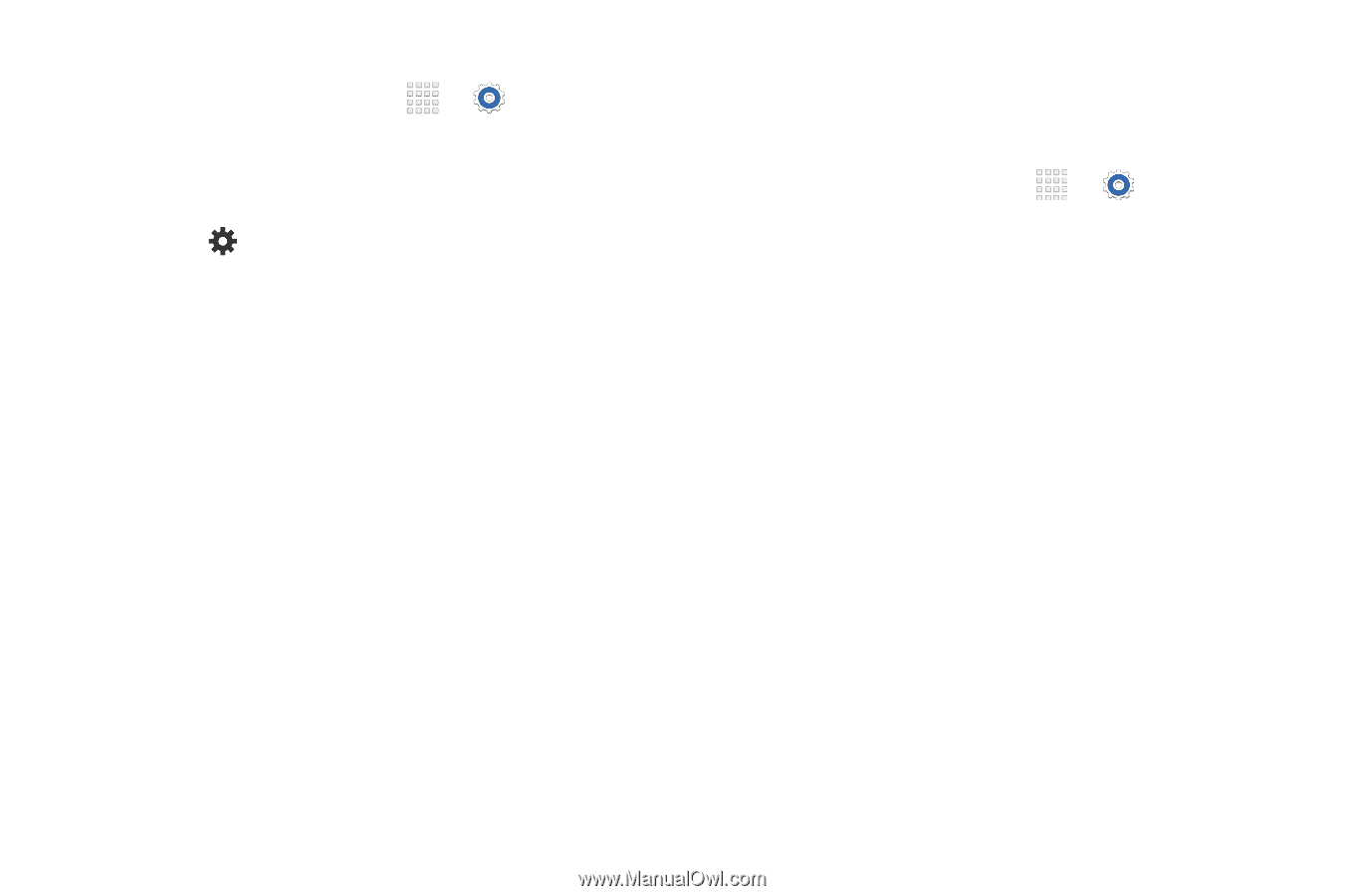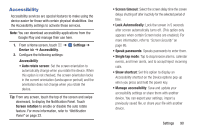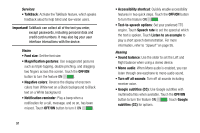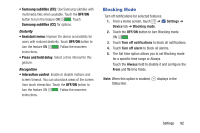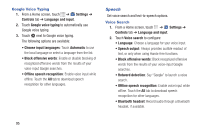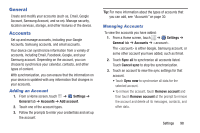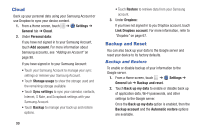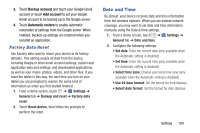Samsung SM-T230NU User Manual Generic Wireless Sm-t230nu Galaxy Tab 4 Kit Kat - Page 100
Settings, Controls, Language and input, Google voice typing, Automatic, Voice search, Speech
 |
View all Samsung SM-T230NU manuals
Add to My Manuals
Save this manual to your list of manuals |
Page 100 highlights
Google Voice Typing 1. From a Home screen, touch ➔ Settings ➔ Controls tab ➔ Language and input. 2. Touch Google voice typing to automatically use Google voice typing. 3. Touch next to Google voice typing. The following options are available: • Choose input languages: Touch Automatic to use the local language or select a language from the list. • Block offensive words: Enable or disable blocking of recognized offensive words from the results of your voice-input Google searches. • Offline speech recognition: Enable voice input while offline. Touch the All tab to download speech recognition for other languages. Speech Set voice search and text-to-speech options. Voice Search 1. From a Home screen, touch ➔ Settings ➔ Controls tab ➔ Language and input. 2. Touch Voice search to configure: • Language: Choose a language for your voice input. • Speech output: Always provides audible readout of text, or only when using Hands-free functions. • Block offensive words: Block recognized offensive words from the results of your voice-input Google searches. • Hotword detection: Say "Google" to launch a voice search. • Offline speech recognition: Enable voice input while offline. Touch the All tab to download speech recognition for other languages. • Bluetooth headset: Record audio through a Bluetooth headset, if available. 95