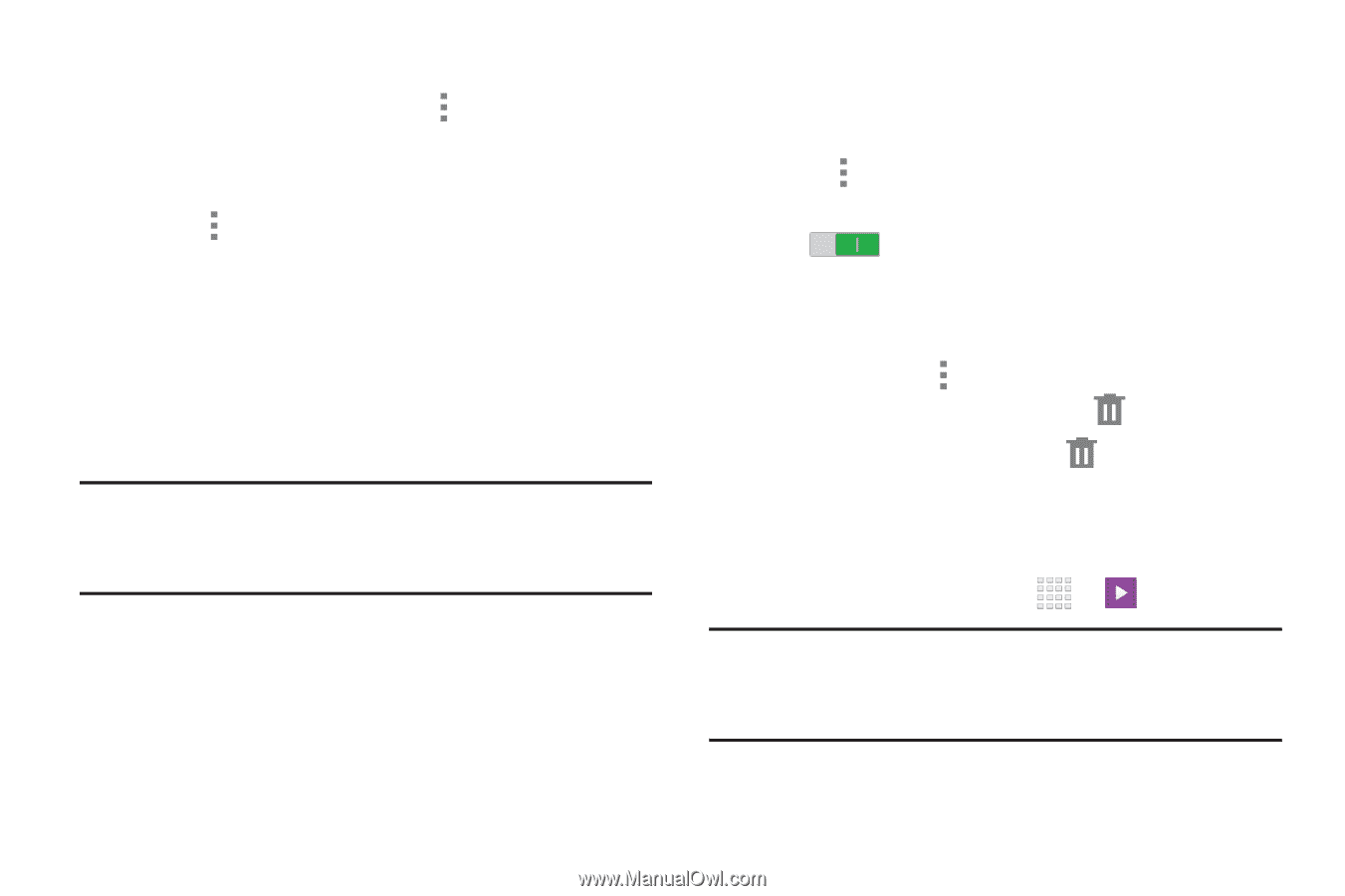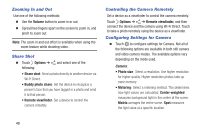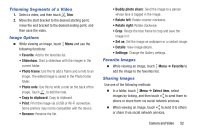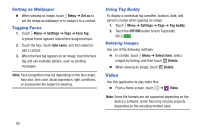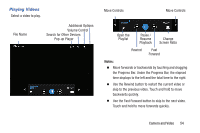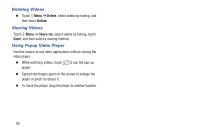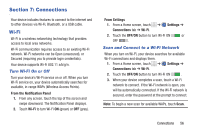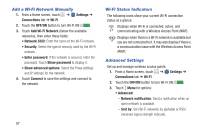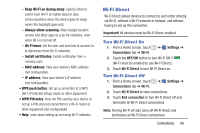Samsung SM-T230NU User Manual Generic Wireless Sm-t230nu Galaxy Tab 4 Kit Kat - Page 58
Video, Setting as Wallpaper, Tagging Faces, Using Tag Buddy, Deleting Images
 |
View all Samsung SM-T230NU manuals
Add to My Manuals
Save this manual to your list of manuals |
Page 58 highlights
Setting as Wallpaper Ⅲ When viewing an image, touch Menu ➔ Set as to set the image as wallpaper or to assign it to a contact. Tagging Faces 1. Touch Menu ➔ Settings ➔ Tags ➔ Face tag. A yellow frame appears around the recognized face. 2. Touch the face, touch Add name, and then select or add a contact. 3. When the face tag appears on an image, touch the face tag and use available options, such as sending messages. Note: Face recognition may fail depending on the face angle, face size, skin color, facial expression, light conditions, or accessories the subject is wearing. Using Tag Buddy To display a contextual tag (weather, location, date, and person's name) when opening an image: 1. Touch Menu ➔ Settings ➔ Tags ➔ Tag buddy. 2. Touch the OFF/ON button to turn Tag buddy ON . Deleting Images Use one of the following methods: Ⅲ In a folder, touch Menu ➔ Select item, select images by ticking, and then touch Delete. Ⅲ When viewing an image, touch Delete. Video Use this application to play video files. Ⅲ From a Home screen, touch ➔ Video. Note: Some file formats are not supported depending on the device's software. Some files may not play properly depending on the encoding method used. 53