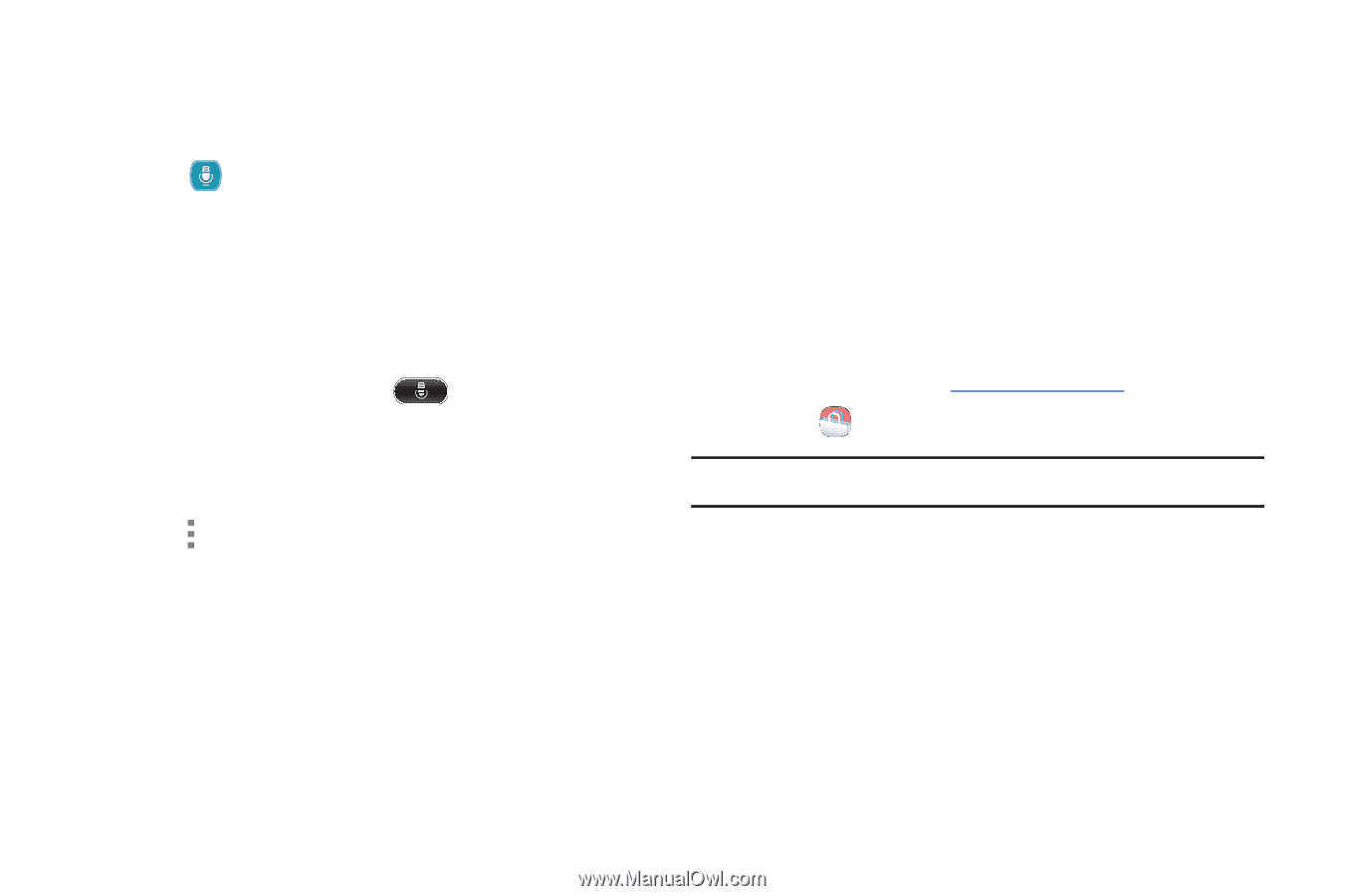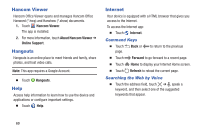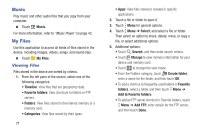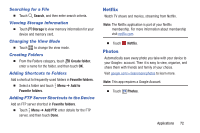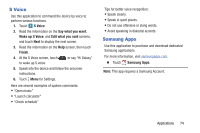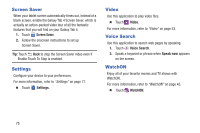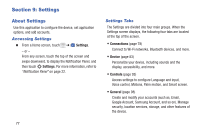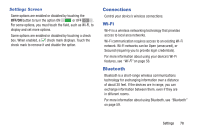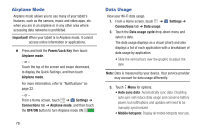Samsung SM-T230NU User Manual Generic Wireless Sm-t230nu Galaxy Tab 4 Kit Kat - Page 79
S Voice, Samsung Apps, Say what you want, Wake up S Voice, Edit what you said, Finish
 |
View all Samsung SM-T230NU manuals
Add to My Manuals
Save this manual to your list of manuals |
Page 79 highlights
S Voice Use this application to command the device by voice to perform various functions. 1. Touch S Voice. 2. Read the information on the Say what you want, Wake up S Voice, and Edit what you said screens, and touch Next to display the next screen. 3. Read the information on the Help screen, then touch Finish. 4. At the S Voice screen, touch or say "Hi Galaxy" to wake up S voice. 5. Speak into the device and follow the onscreen instructions. 6. Touch Menu for Settings. Here are several examples of spoken commands: • "Open music" • "Launch calculator" • "Check schedule" Tips for better voice recognition: • Speak clearly. • Speak in quiet places. • Do not use offensive or slang words. • Avoid speaking in dialectal accents. Samsung Apps Use this application to purchase and download dedicated Samsung applications. For more information, visit samsungapps.com. Ⅲ Touch Samsung Apps. Note: This app requires a Samsung Account. Applications 74