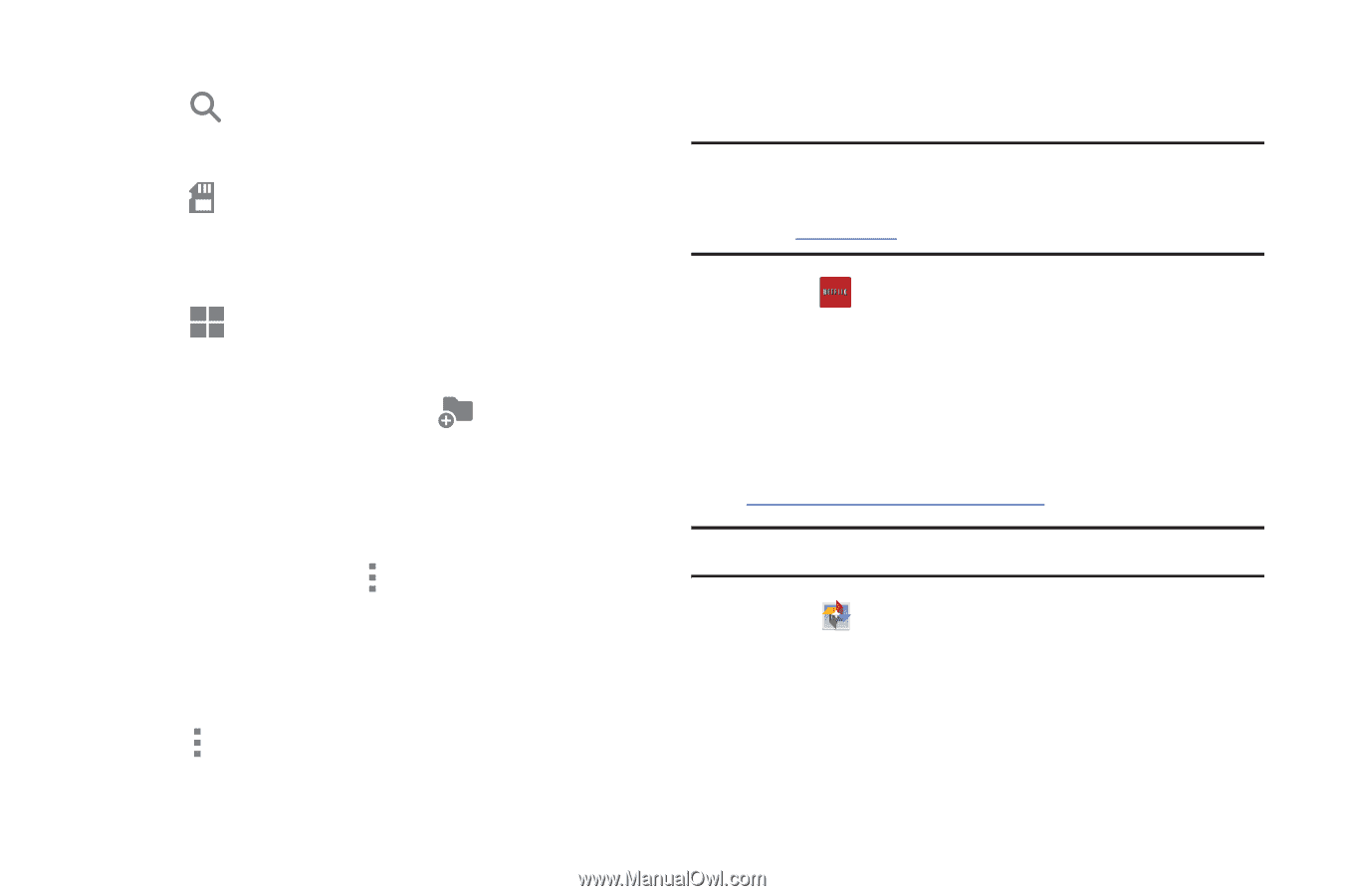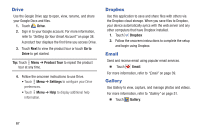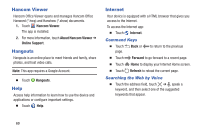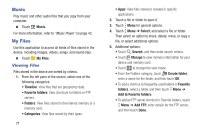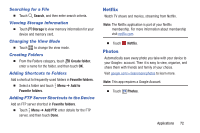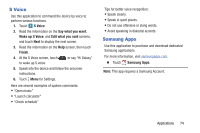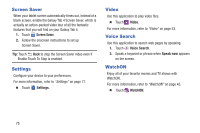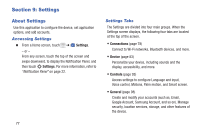Samsung SM-T230NU User Manual Generic Wireless Sm-t230nu Galaxy Tab 4 Kit Kat - Page 77
Netflix, Photos, Adding FTP Server Shortcuts to the Device
 |
View all Samsung SM-T230NU manuals
Add to My Manuals
Save this manual to your list of manuals |
Page 77 highlights
Searching for a File Ⅲ Touch Search, and then enter search criteria. Viewing Storage Information Ⅲ Touch Storage to view memory information for your device and memory card. Changing the View Mode Ⅲ Touch to change the view mode. Creating Folders Ⅲ From the Folders category, touch Create folder, enter a name for the folder, and then touch OK. Adding Shortcuts to Folders Add a shortcut to frequently-used folders in Favorite folders. Ⅲ Select a folder and touch Menu ➔ Add to Favorite folders. Adding FTP Server Shortcuts to the Device Add an FTP server shortcut in Favorite folders. Ⅲ Touch Menu ➔ Add FTP, enter details for the FTP server, and then touch Done. Netflix Watch TV shows and movies, streaming from Netflix. Note: The Netflix application is part of your Netflix membership. For more information about membership visit netflix.com. Ⅲ Touch Netflix. Photos Automatically save every photo you take with your device to your Google+ account. Then it is easy to view, organize, and share them with friends and family of your choice. Visit google.com/+/learnmore/photos to learn more. Note: This app requires a Google Account. Ⅲ Touch Photos. Applications 72