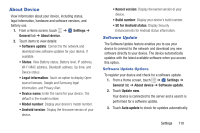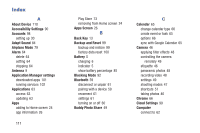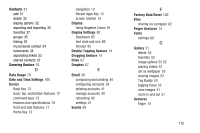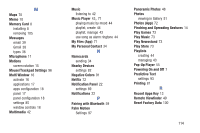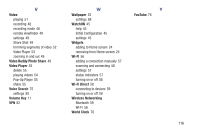Samsung SM-T230NU User Manual Generic Wireless Sm-t230nu Galaxy Tab 4 Kit Kat - Page 120
Touching and Holding Gesture, 5mm Headset Jack
 |
View all Samsung SM-T230NU manuals
Add to My Manuals
Save this manual to your list of manuals |
Page 120 highlights
S S Voice 74 Samsung Account 31 Samsung Keyboard entering text 28 Predictive text settings 93 Screen rotating 15 Screen Saver 75 Screen Security 86 Screenshot, Capturing 16, 27 Security locking and unlocking 9 locking your device manually 9 Security Settings 106 device administration 108 passwords 107 Settings Location 80 Share Shot 49 Shooting Modes 47 Shortcuts adding to Home screen 24 removing from Home screen 24 115 Smart Screen Settings 97 Software Update 110 Sound Settings feedback 84 more settings 84 notifications 84 Samsung Applications 84 Samsung Keyboard 84 volume 83 Speech Settings 95 Status Bar 23 icons 23 Sweeping Gesture 15 Swipe Gesture 14 T Tag Buddy 53 Taking Photos 46 Task Manager 27 Tasks 65 Text entering 28 Samsung keyboard 28 Text-To-Speech Options 96 3.5mm Headset Jack 12 Touch Gesture 14 Touch Screen 14 finger gestures 14 Touching and Holding Gesture 14 Touchscreen covering gesture 15 double-tapping gesture 14 dragging gesture 14 pinching and spreading gestures 14 sweeping gesture 15 swipe gesture 14 touch gesture 14 touching and holding gesture 14 Turning Your Device On and Off 7 U User Manual 4 special text 4 text conventions 5