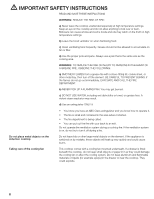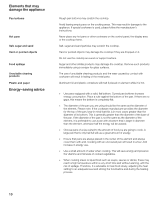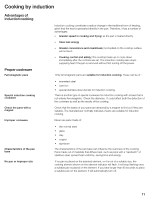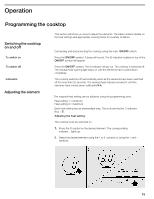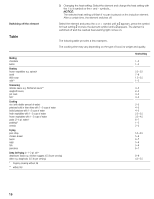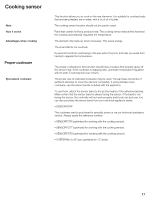Thermador CIS365GB User Manual - Page 12
Getting, started
 |
View all Thermador CIS365GB manuals
Add to My Manuals
Save this manual to your list of manuals |
Page 12 highlights
āGetting started Familiarize yourself with the appliance The control panel The operation instructions apply to more than one cooktop. Control panel for KEEP WARM keep warm function Control panel for COOKING PROGRAMS cooking function Displays for power level 1Ć9 ready 0 residual heat h/H powerboost functionn keep warm functionu Control panel for PANEL LOCK child safety and cleaning protection Control surface for main On/Off switch Control panel for POWER BOOST powerboost function Control panel for selecting the heat setting Control panel for Timer time programming function 13
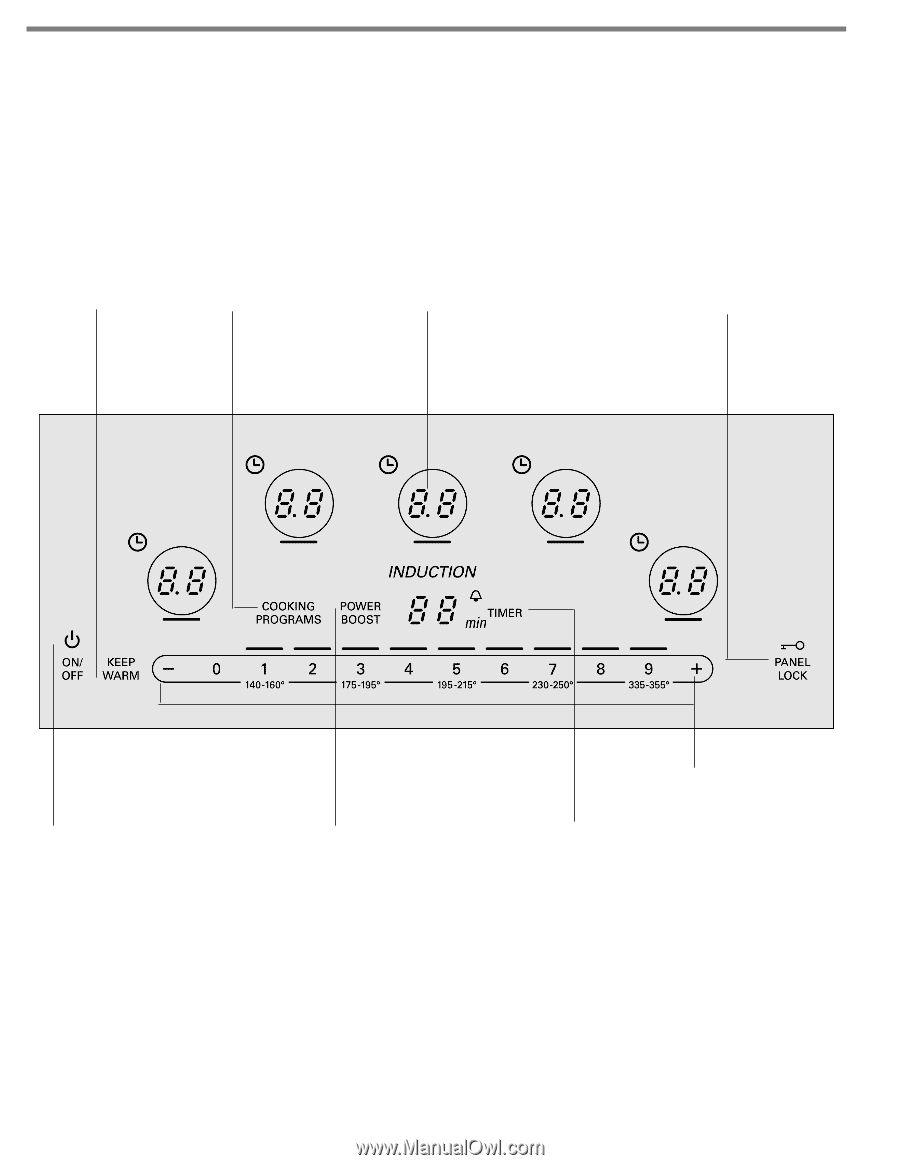
13
ā
Getting
started
Familiarize
yourself
with
the
appliance
The
operation
instructions
apply
to
more
than
one
cooktop.
The
control
panel
Control
panel
for
Timer
time
programming
function
Displays
for
power
level
1
Ć
9
ready
0
residual
heat
h
/
H
powerboost
function
n
keep
warm
function
u
Control
surface
for
main
On/Off
switch
Control
panel
for
POWER
BOOST
powerboost
function
Control
panel
for
PANEL
LOCK
child
safety
and
cleaning
protection
Control
panel
for
KEEP
WARM
keep
warm
function
Control
panel
for
selecting
the
heat
setting
Control
panel
for
COOKING
PROGRAMS
cooking
function