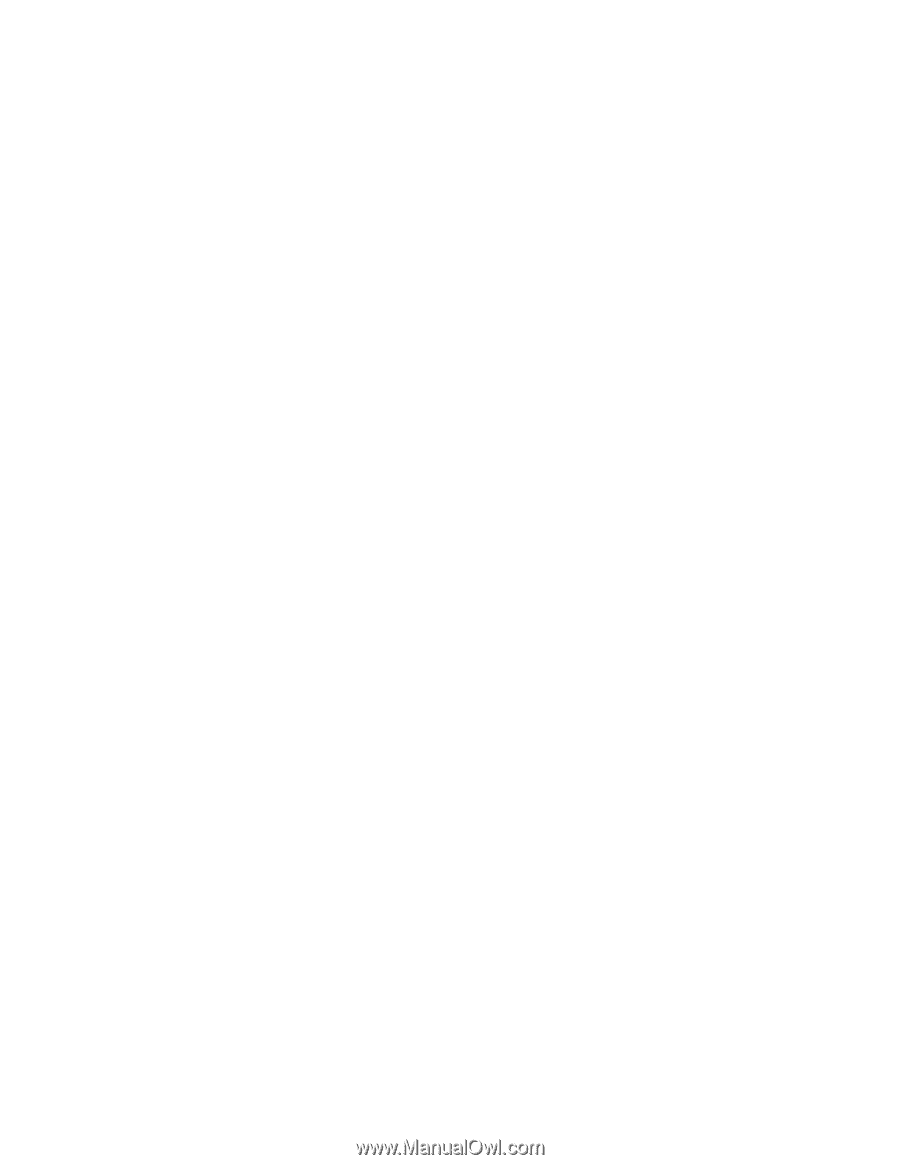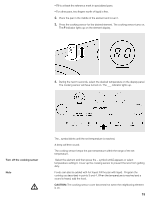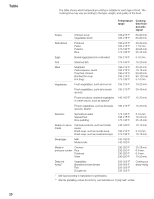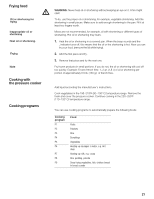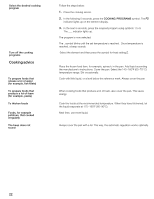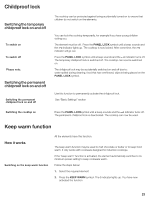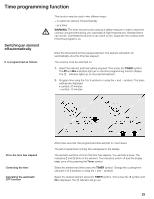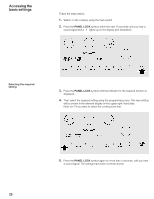Thermador CIS365GB User Manual - Page 22
Childproof, function
 |
View all Thermador CIS365GB manuals
Add to My Manuals
Save this manual to your list of manuals |
Page 22 highlights
Childproof lock Switching the temporary childproof lock on and off To switch on To switch off Please note: Switching the permanent childproof lock on and off Switching the permanent childproof lock on and off The cooktop can be protected against being accidentally turned on to ensure that children do not switch on the elements. You can lock the cooktop temporarily, for example if you have young children visiting you. The element must be off. Press the PANEL LOCK symbol until a beep sounds and the @ indicator lights up. The cooktop is now locked. After some time, the @ indicator will go out. Press the PANEL LOCK symbol until a beep sounds and the @ indicator turns off. The temporary childproof lock is switched off. The cooktop can now be switched on. The childproof lock may be accidentally switched on and off due to: water spilled during cleaning, food that has overflowed, objects being placed on the PANEL LOCK symbol. Use this function to permanently activate the childproof lock. See Basic Settings" section Switching the cooktop on Press the PANEL LOCKsymbol until a beep sounds and the @ indicator turns off. The permanent childproof lock is deactivated. The cooktop can now be used. Keep warm function How it works Switching on the keep warm function All the elements have this function. The keep warm function may be used to melt chocolate or butter or to keep food warm. It only works with cookware designed for induction cooktops. If the "keep warm" function is activated, the element automatically switches to its minimum power setting to keep cookware warm. Follow the steps below: 1. Select the required element 2. Press the KEEP WARM symbol. The u indicator lights up. You have now activated the function 23