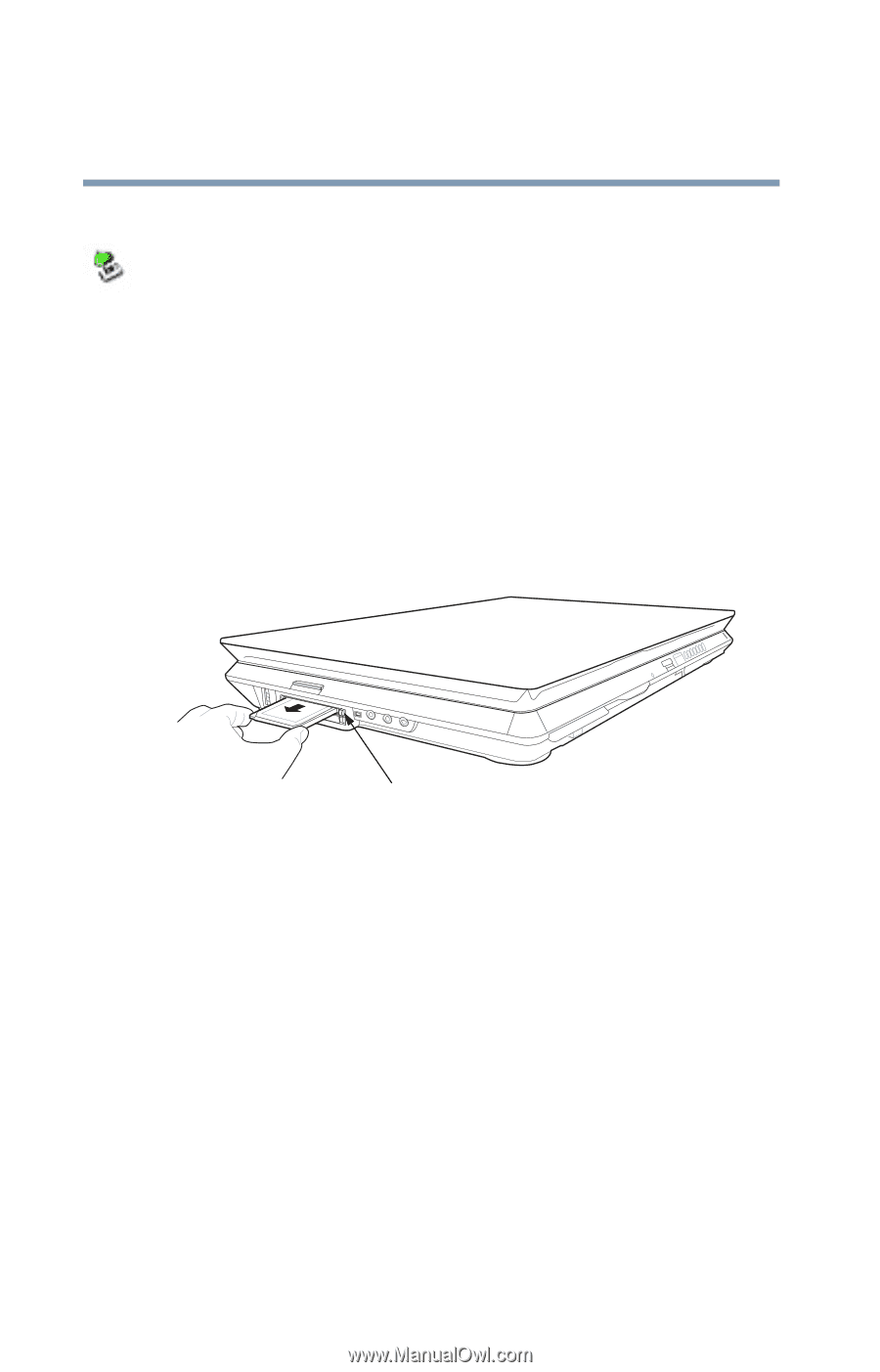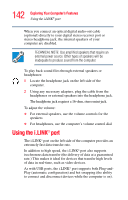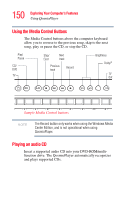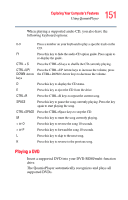Toshiba Qosmio G35-AV600 User Guide - Page 146
Removing an ExpressCard, Using the Bridge Media Adapter Slot
 |
View all Toshiba Qosmio G35-AV600 manuals
Add to My Manuals
Save this manual to your list of manuals |
Page 146 highlights
146 Exploring Your Computer's Features Using the Bridge Media Adapter Slot Removing an ExpressCard™ Prepare the card for removal by right-clicking on the Safely Remove Hardware icon on the system tray and then selecting the card or device you want to remove. If the system is unable to prepare the card for safe removal, a message will tell you to try again later. If the card can be removed now, the system displays Safe To Remove Hardware. 1 Locate the ExpressCard eject button. 2 Press the ExpressCard eject button once to extend it, and push it in to remove the ExpressCard. The ExpressCard ejects slightly from the slot. ExpressCard eject button Sample removing an ExpressCard 3 Grasp the edges of the ExpressCard and slide it out of the slot. Using the Bridge Media Adapter Slot The Bridge Media Adapter Slot supports the use of Memory StickTM or Memory StickTM PRO media, Secure DigitalTM (SDTM) Card, MMC (MultiMedia CardTM), or xD-Picture CardTM media. These media can be used with a variety of digital products: digital music players, cellular phones, PDAs, digital cameras, digital video camcorders, etc.