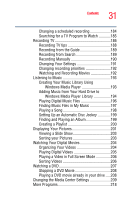Toshiba Qosmio G35-AV600 User Guide - Page 32
Toshiba Utilities, CD/DVD Drive Acoustic Silencer
 |
View all Toshiba Qosmio G35-AV600 manuals
Add to My Manuals
Save this manual to your list of manuals |
Page 32 highlights
32 Contents Online Spotlight 219 Getting Help for Media Center 220 Chapter 6: Toshiba Utilities 221 Fn-esse 222 Starting Fn-esse 222 Using the keyboard or pointing device to assign keys 224 Viewing existing key assignments 225 Changing or removing existing key assignments 226 Hotkey Utility 226 TOSHIBA Assist 227 Connect 228 Secure 228 Protect & Fix 229 Optimize 229 SD Memory Card Format 230 PC Diagnostic Tool 231 Power Management 231 Power Usage Profiles 232 Quickly creating a new power mode 233 Customizing a power mode 233 Mouse Utility 233 Accessing TOSHIBA HW Setup 234 TOSHIBA Zooming Utility 235 TOSHIBA Picture Enhancement Utility 236 CD/DVD Drive Acoustic Silencer 238 TOSHIBA Accessibility 239 Setting passwords 240 Using an instant password 241 Using a supervisor or user password 241 Fingerprint Authentication Utility 244 Fingerprint Enrollment 244