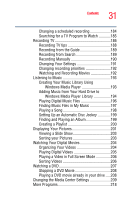Toshiba Qosmio G35-AV600 User Guide - Page 35
Appendix B: Power Cord/Cable Connectors, Appendix C: Using ConfigFree with your Toshiba, Computer
 |
View all Toshiba Qosmio G35-AV600 manuals
Add to My Manuals
Save this manual to your list of manuals |
Page 35 highlights
35 Contents Power usage mode 329 Standby mode 330 Hibernation mode 331 Display modes 332 Display brightness 332 Enabling a wireless device 333 Zooming applications in/out 333 Keyboard hot keys 334 Appendix B: Power Cord/Cable Connectors 335 Appendix C: Using ConfigFree with your Toshiba Computer 336 Getting Started 337 Starting ConfigFree 337 ConfigFree Utilities 339 Connectivity Doctor 339 Search for Wireless Devices 342 Profile Settings 347 ConfigFree SUMMIT 351 Quick Connect 355 Using the Automatic Switch 358 Semi-Automatic Switch Feature 358 Glossary 360 Index 375

35
Contents
Power usage mode
..............................................
329
Standby mode
.......................................................
330
Hibernation mode
................................................
331
Display modes
......................................................
332
Display brightness
................................................
332
Enabling a wireless device
...................................
333
Zooming applications in/out
.................................
333
Keyboard hot keys
...............................................
334
Appendix B: Power Cord/Cable Connectors
.........................
335
Appendix C: Using ConfigFree with your Toshiba
Computer
........................................................
336
Getting Started
......................................................
337
Starting ConfigFree
.........................................
337
ConfigFree Utilities
................................................
339
Connectivity Doctor
........................................
339
Search for Wireless Devices
...........................
342
Profile Settings
...............................................
347
ConfigFree SUMMIT
........................................
351
Quick Connect
.................................................
355
Using the Automatic Switch
..................................
358
Semi-Automatic Switch Feature
............................
358
Glossary
....................................................................................
360
Index
..........................................................................................
375