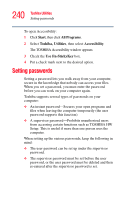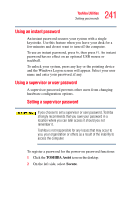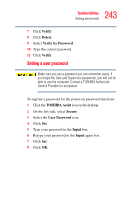Toshiba Qosmio G35-AV600 User Guide - Page 240
Setting passwords
 |
View all Toshiba Qosmio G35-AV600 manuals
Add to My Manuals
Save this manual to your list of manuals |
Page 240 highlights
240 Toshiba Utilities Setting passwords To open Accessibility: 1 Click Start, then click All Programs. 2 Select Toshiba, Utilities, then select Accessibility. The TOSHIBA Accessibility window appears. 3 Check the Use Fn-StickyKey box. 4 Put a check mark next to the desired option. Setting passwords Setting a password lets you walk away from your computer, secure in the knowledge that nobody can access your files. When you set a password, you must enter the password before you can work on your computer again. Toshiba supports several types of passwords on your computer: ❖ An instant password-Secures your open programs and files when leaving the computer temporarily (the user password supports this function). ❖ A supervisor password-Prohibits unauthorized users from accessing certain functions such as TOSHIBA HW Setup. This is useful if more than one person uses the computer. When setting up the various passwords, keep the following in mind: ❖ The user password can be set up under the supervisor password. ❖ The supervisor password must be set before the user password, or the user password must be deleted and then re-entered after the supervisor password is set.