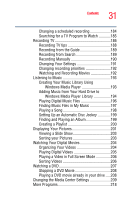Toshiba Qosmio G35-AV600 User Guide - Page 33
Using the RAID-0 or RAID-1 Utility, If Something Goes Wrong - hard drive
 |
View all Toshiba Qosmio G35-AV600 manuals
Add to My Manuals
Save this manual to your list of manuals |
Page 33 highlights
33 Contents Fingerprint Logon 246 Power-on Security 246 Control Center 248 Fingerprint utility limitations 249 Password Bank 250 Care and maintenance of your fingerprint sensor 253 Fingerprint sensor limitations 255 Chapter 7: Using the RAID-0 or RAID-1 Utility 257 Using RAID 257 RAID-0 258 RAID-1 259 When you first start your computer 260 Creating a new RAID-0 array 262 TOSHIBA RAID Console Utility 264 Defining options for RAID-0 or RAID-1...........267 Viewing the status of an array 270 Viewing the status of a hard disk drive ...........272 Performing a media check on a RAID-1 array 274 Breaking a RAID-0 array (striping 275 Breaking a RAID-1 array (mirror 277 Rebuilding the data on the secondary disk in a RAID-1 array 278 Restoring a failed drive in a RAID-1 array 280 Error message examples 281 Chapter 8: If Something Goes Wrong 282 Problems that are easy to fix 282 Problems when you turn on the computer............284 The Windows operating system is not working ....286 Using Startup options to fix problems 287 Internet problems 288